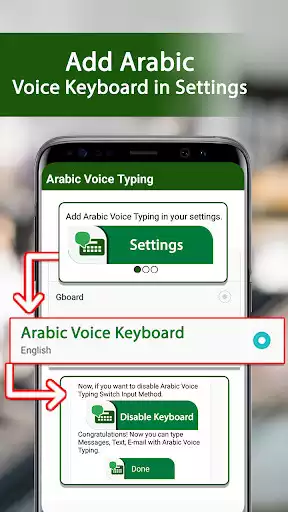Arabic Speech to Text Keyboard - Voice Typing
Arabic Speech to Text Keyboard
The official app & game
Distributed by UptoPlay
SCREENSHOTS
DESCRIPTION
Use UptoPlay to play online the game Arabic Speech to Text Keyboard - Voice Typing.
Arabic voice keyboard contains Arabic letters simultaneously that helps you to enjoy voice typing as well as hand typing with Arabic Keypad. Auto correction of Arabic text if you type by hand and there is minor chance of mistakes if you type by voice in Arabic keyboard.
Arabic voice keyboard serves you with best services from simple Arabic keyboards. This voice keyboard for Arabic speakers contains emojis with many similes, So send similes and emojis to your friends, colleagues etc with Arabic texts and documents by your voice.
To use this Arabic voice keyboard, you have to make it enable first. Open the app, click on enable keyboard and select Arabic voice typing keyboard, then tap on select language and select Arabic for input and click on Done.
Steps to enable Speech to text Arabic keyboard :
-Open the Arabic voice keyboard app.
-Click on settings button
-Select Arabic voice keyboard as your default keyboard
-Click on Enable button and then Click Arabic voice keyboard
- Click Done
-Go to any app that supports keyboard and start typing by voice as well as with fingers.
Advanced voice to text keyboard in Arabic is a great tool for advance user that converts to Arabic by your voice or anything you speak in Arabic language. You can also copy and share this speech to Arabic converted text to any on a social network or personal message to your loved ones in no time.
Auto Arabic voice to text keyboard freely serves you in the best way from random Arabic keyboards-auto voice to text converter with Arabic keypad. This Arabic voice keyboard for Arbi peoples is also an emoji Arabic keyboard and have multiple similes for you, So send similes and emojis to your friends with Arabic texts and documents with emoji Arabic Keyboard.
How Arabic speech to text keyboard works :
1- After enabling go to messaging or any social media app where your default Arabic voice keyboard appears
2- You can see a microphone icon above your keyboard
3- Click on that microphone and microphone changes it color
4- When its color changes you can start speaking in Arabic
5- In return keyboard will type your voice in Arabic language
6- Click again on microphone when you done speaking
7- You can also type by fingers instead of speaking
Futuristic Arabic speech keyboard contains Arabic letters simultaneously that enable you to enjoy voice typing and hand typing with Arab Keypad. Auto correction of Arabic text if you type and there is no chance of mistakes if you type by voice keyboard. Arabic voice keyboard serves you with best way from all others Arabic keyboards auto correction with Arabic speech keypad. This Arabic keyboard for Arabic speakers emojis with multiple similes for android Arabic voice keyboard, So send similies and emojis to your friends, colleagues with Arabic texts and documents by your voice in Arbi.
Best Arabic keyboard is marked with Arabic letters simultaneously that enables you to enjoy typing with Arabic Keypad of Arab. Auto text Arabic keyboard freely serves you in the best way from all others Arabic keyboards with Arabic keypad. This content Arabic keyboard for Arbi is also an emoji keyboard Arabic and have multiple similies for android, So send similies and emojis to your friends with Arabic texts and documents with emoji Arabic Keypad.
Download this speech to text Arabic keyboard and give suggestion to help us to improve our app.
Enjoy with UptoPlay the online game Arabic Speech to Text Keyboard - Voice Typing.
Page navigation: