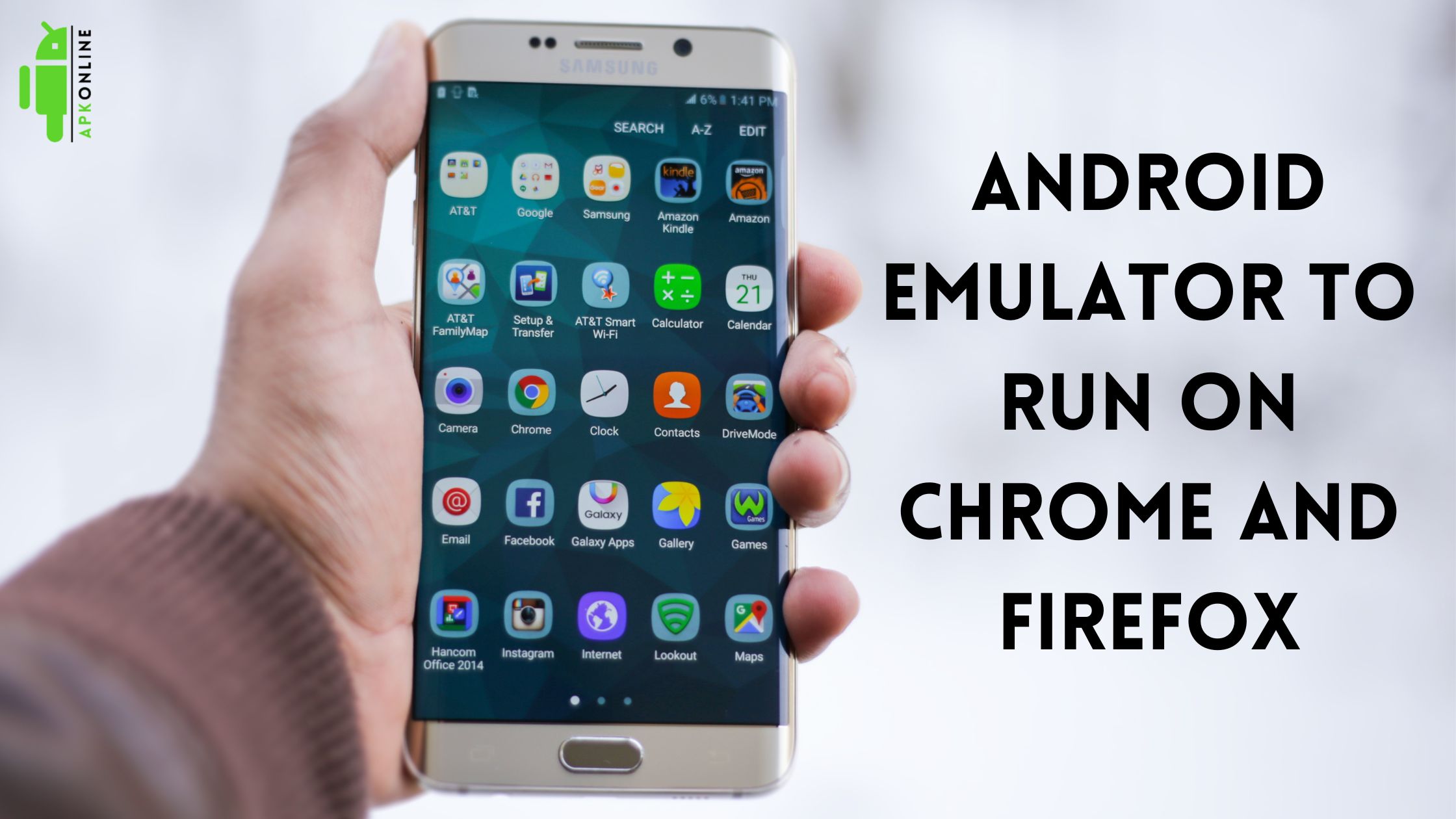It can be a daunting task to download an emulator just to run some apps. As a result, people look for alternative ways to run their favorite android apps. APKOnline provides the ultimate way to run your favorite apps. Now you can run and test android apps using the APKOnline emulator. Moreover, It comes with amazing features, and you can even use its manager extension. Above all, the manager extension of APKOnline allows you to run apps directly from the convenience of an extension.
What is Android Emulator?
APKonline provides a solution based on its cloud service. As a result, you do not need to download any software to simulate android apps. In other words, all the backend kinds of stuff happen in the cloud platform. You can run the emulator on Chrome and Firefox.
Simulates the apps that you run on your computer with this emulator. You can run it on your laptop and tablet. In addition, you can test apps on API levels from this emulator. In other words, you do not need an android smartphone to run applications.
APKOnline provides resources to run the main services and operations that help run apps on your browser. It uses Android virtual devices (AVDs) that run in QEMU. It uses Android virtual devices (AVDs) that run in QEMU. After that, it comes with various architectures as well. For instance, one of the architectures runs on bare metal Linux machines. Other architecture includes running different AVDs in the server using their technology.
Since the AVD that runs on APKOnline Emulator is the same as the previous versions, it takes time to boot the emulator. Moreover, you have to wait for a few seconds before you can start installing and running applications. APKOnline provides a web access log of the ADB command when the end-users launch the program. Above all, remember that the android emulator shuts down automatically when there is no activity for 60 seconds.
Features of APKOnline Emulator
1. Complex Network Environment
The emulator can run complex networks that seamlessly run the platform. Each process has a separate virtual router that simulates different applications and setups.
2. SD card support
A disk image act as an SD card in the emulator where you can store files. The disk image is done via the AVD Manager. In some cases, it is done with mksdcard utility. You cannot remove the SD card while the emulator is active. However, you can move, copy and paste files from one place to another.
3. Audio Playback
APKOnline emulator supports audio playback that supports many formats. The sound output will come from running apps and videos you play in the browser.
4. Utility Support
It supports many utilities like the accelerometer.
5. Flexible Interface
It has a user-friendly interface where you can go from one page to another in a few clicks. Each page has a redirect link to other pages to make the interface flexible.
6. Versatile Power Command
You can change various characteristics of the emulator via power command. For instance, you can change the health and capacity numbers and Battery state.
What is APKOnline Manager Extension?
APKOnline emulator has plenty of amazing features which you already know. It would be convenient to access the emulator quickly when you open your browser. So a better way to access APKOnline is now available in the form of a manager extension.
The manager extension for APKOnline handles various files, including apks. You can directly run those apk files from the extension and launch the APKOnline android emulator. You can upload apk files that you downloaded separately and install them within the extension. As a result, the APK management process is fast and reliable, and execution is seamless.
Other functions of the APKOnline Manager extension are creating folders, deleting, copying & paste, and executing API integration. The user interface is minimal; you will see two apk already on the home screen. You can run that apk to see how the extension runs the apk files.
How to download the APKOnline manager extension?
- The first step is to enter the android emulator online free page. Inside the page, you will see two “Enter” buttons. One button is for chrome users, and the other is for firefox.
- Click on the Enter button according to your browser.
- Now the page will redirect you to the chrome web store/APKONline APK manager.
- Simply click on “add to chrome,” and the browser will install the extension in just a few seconds.
- You will see the extension icon at the top of your browser, and you can simply click on it to open the extension. In some cases, you might not see the extension right away. In that case, click on the browser extension icon and pin the manager extension.
Now that you know how to download the manager extension, you might want to know how to run apps directly from the extension. The section will guide you on how you can run apps using the manager extension.
How to run APKonline Emulator using the Manager extension?
Learn how to use the APKOnline manager extension and run apps directly from the extension. Get quick access to what APKOnline has to offer right from this extension.
- Open the extension on your Google Chrome or Firefox browser.
- After launching the extension, click on the “Upload” button ( Up arrow icon).
- Select the apk file you want to upload and click” Open.” Keep in mind that you must download the apk file before running the extension.
- After uploading the apk file, the apk will show up on the home screen of the manager extension.
- Double click on the apk file that you want to run.
- After that, a new page will open up where APKOnline will start the session.
- Click on the “Start” button and wait for 20 seconds.
- Now click on “Enter” and wait for a few more seconds.
- APKOnline android emulator will open the app and show its interface. Now you can use your favorite app without any issue.
That’s exactly how you will use Android Emulator
So that is how you can use android apps on your computer without installing any emulator separately. You can run your favorite android apps using the android emulator. On top of that, the manager extension provides powerful features and functions. With the manager extension, you can even run apps that are not available in the app store on APKOnline.
Read more tech-related blogs on OffiDcos.