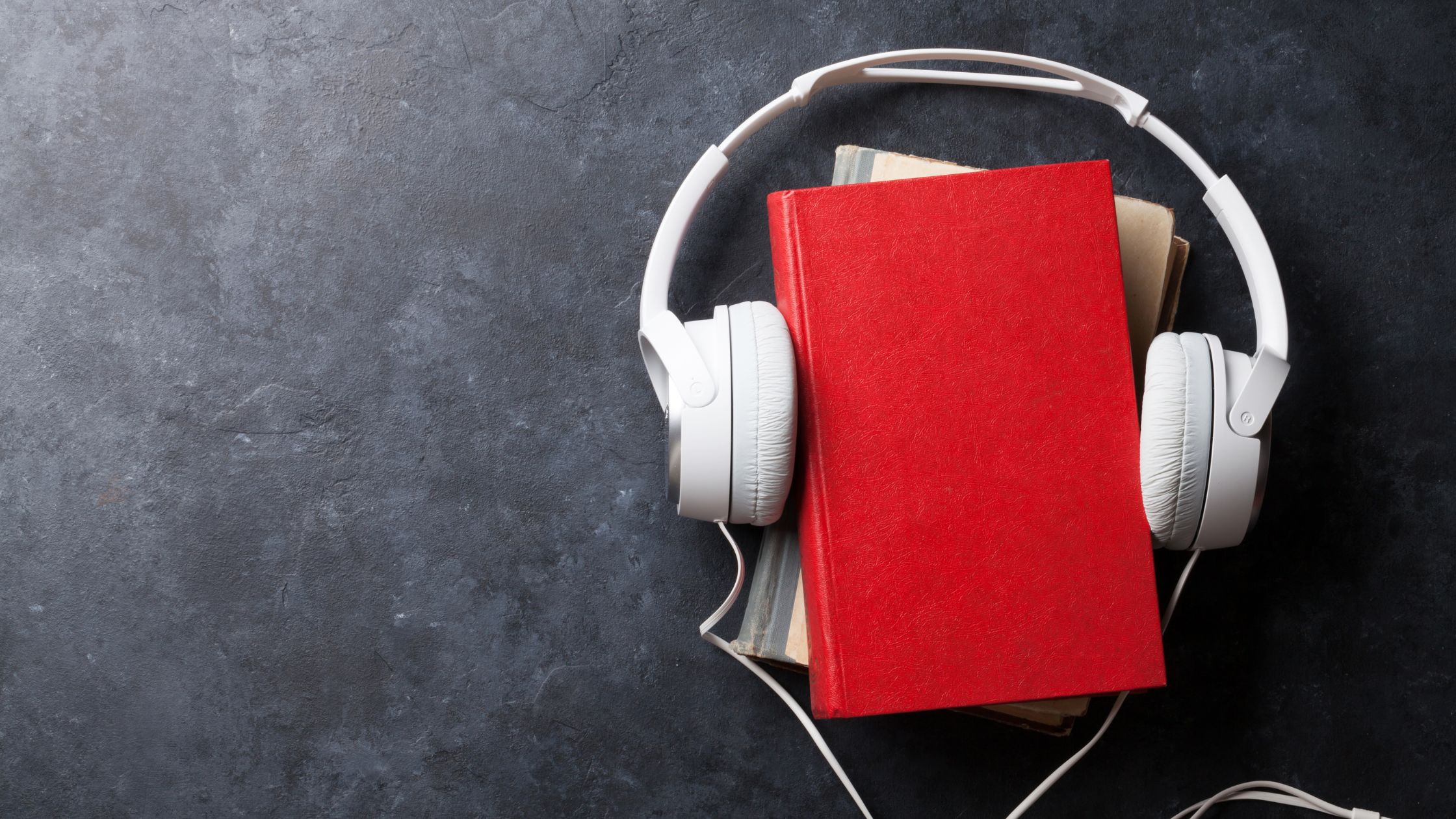Converting eBooks to Audiobooks: Make them into audiobooks if you’re sick of reading or don’t have time to sit still right now but still don’t want to throw away all those books sitting in your Kindle graveyard!
This article will give you free and paid advice on converting audio content that you’ve previously paid for.
Make sure you have the appropriate software to interpret the text if you want to convert any Ebook into an audiobook for free.
The majority of technological equipment can read text on their own, but they require additional assistance to handle reading the material aloud. TTS is helpful in this situation.
What is TTS?
The term “text-to-speech” (TTS) refers to a voice synthesis program that transforms text on a device into spoken material using a computer-generated mimic of human speech. It is utilized in computers and permits users to listen to written texts in an audio format.
This function is currently not in every android phone and IOS, but luckily for you, there are options to choose from that can still make your device read texts to you.
Converting eBooks to Audiobooks on iPhone
First off, I will be showing you how to make your iPhone read texts to you. First off, if you don’t have iOS 14, you would have to locate the accessibility tab for the iPhone you are using, it can be found by navigating to Settings – General – Accessibility–VoiceOver
This Feature when on would give you the ability to change the reading speed whether it’s slow or fast, you can also choose the reading voice and language (English or Zulu), and you could also adjust the pitch of the voice and add or remove sound effects.
Converting using Kindle
- Open your Kindle app and the book you wish to listen to
- Ask Siri to turn on VoiceOver
- You can still turn on the VoiceOver manually with the same settings I listed above (Settings — General — Accessibility — VoiceOver)
Converting eBooks to Audiobooks on Android
Firstly, you have to download a TTS app from the google play store, if your phone doesn’t have the capabilities of TTS in-built in it.
Below, I would also be listing some applications that you could download from the play store that would aid you in listening to your books, some of these apps could also be found on iPhone and Apple stores.
Read Also: How To Make Apk File In Android Studio
Third-Party apps that can Read Texts from Audio
An answer to the question “why don’t you read?” would be “I don’t have enough time”. To some extent this is true. Some people are really busy and don’t have enough time on their hands to read books.
The remedy to this would be to listen to audiobooks instead of reading a physical book. Audiobooks are really perfect for those who are always on the go. Audiobooks enable you to enjoy your favorite books while doing other things like traveling, driving, doing chores, or in the gym.
An audiobook can play in your regular music player depending on the format of the audiobook itself. Besides, audiobooks require special functions and buttons (resume, fast forward, resume e.t.c).
To assist you, below are some of the best audiobook players for your mobile devices
VoiceDream
VoiceDream is an accessible tool for reading for tablets and mobile devices, you’d, of course, have to pay for using the app, which would cost about $14.99, you can find the app on the google play store, iPhone stores, and on the web.
Features
- Sleep timer
- 200+ voices and 30 languages
- English, Arabic, Bulgarian, Catalan, Croatian, Czech, Danish, Dutch, Finnish, French, German, Greek, Hebrew, Hungarian, Italian, Japanese, Korean, Norwegian Bokmål, Polish, Portuguese, Romanian, Russian, Simplified Chinese, Spanish, Swedish, Turkish
- Library management
- Safari Extension
- Import ebooks through Google Drive, Dropbox, or another file management system
- Text is highlighted as the words are read
- Change the font type, font size, margins, and line spacing, and take notes
Good EREADER App
Good Ereader is a combined e-reader and audiobook app that lets you listen to written text whenever you want, and yes it is completely FREE, you can still pay $9.99 to remove ads, increase the cloud storage on the app, and have access to other features in the app.
Features
- 28 languages are available in both male and female voices.
- Dutch, Danish, English, French, German, Icelandic, Italian, Japanese, Korean, Norwegian, Polish, Portuguese (Brazilian), Portuguese (European), Romanian, Russian, Spanish, Spanish (Latin American), Swedish, Turkish, and Welsh.
- Uses Amazon Polly TTS system (also used in Alexa)
- Import ebooks through Google Drive, Dropbox, or another file management system
- Change the font type, font size, margins, and line spacing, and take notes
- Text is highlighted as the words are read
Smart AudioBook Player
The application was created specifically to play audiobooks. Smart Audiobooks must be manually downloaded and added to the “My Audiobooks” folder on your phone in sub-folders.
Even if a book only has one file, it needs to be in its own sub-folder. Select the Audiobooks folder in the Library-Settings-Root folder.
The app offers a generous 30-day free trial to users before requesting a $1.99 unlock.
Features
- Variable playback speed
- Audio Equalizer
- Bookmarking and Audio Equalizer
MortPlayer
Like Smart Audiobook Player, MortPlayer is a well-known audiobook app with all the essential and innovative features you could require.
The user interface, however, is dated. In contrast to other players on the list, it is actually incredibly difficult to use because of the outdated iconography and interface. If you’re new to audiobooks, this is especially true.
Having said that, the abundance of settings allows you to customize the app to suit your needs. So this program is perfect for you if you don’t mind the outdated user interface in exchange for the free advanced functionality.
Features
- Swipe Gesture
- Flexible Play
- Shuffle and Repeat modes
- Folder-Based Navigation
Material Audiobook Player
As implied by the name, Material Audiobook Player takes pride in using Material design principles in its creation. Because of its material design, unlike other audiobook players, this player is sleek and looks fairly contemporary.
The Material Audiobook Player is totally free, open-source, and doesn’t contain any adverts to detract from your enjoyment. Therefore, Material Audiobook Player is for you if you’re looking for a contemporary-looking, free, and open-source audiobook player.
Features
- Bookmarks
- Playback Speed Control
- Auto-Sleep
Despite all this, it is not as feature-rich as Smart Audiobook Player.
If after everything your eBook is not playing on your device or on any of the audiobook players, then double-check the file you’re trying to upload. Is the file DRM-free? If not, an ebook DRM removal and book converter will be required.
You can fix this problem by utilizing a tool like Epubor Ultimate.
A Text-to-Speech engine can never match a voiceover actor’s voice quality. You will eventually grow used to the synthetic voice, though, after some use. And if the books are engaging, you won’t take long to forget the automatic voice.