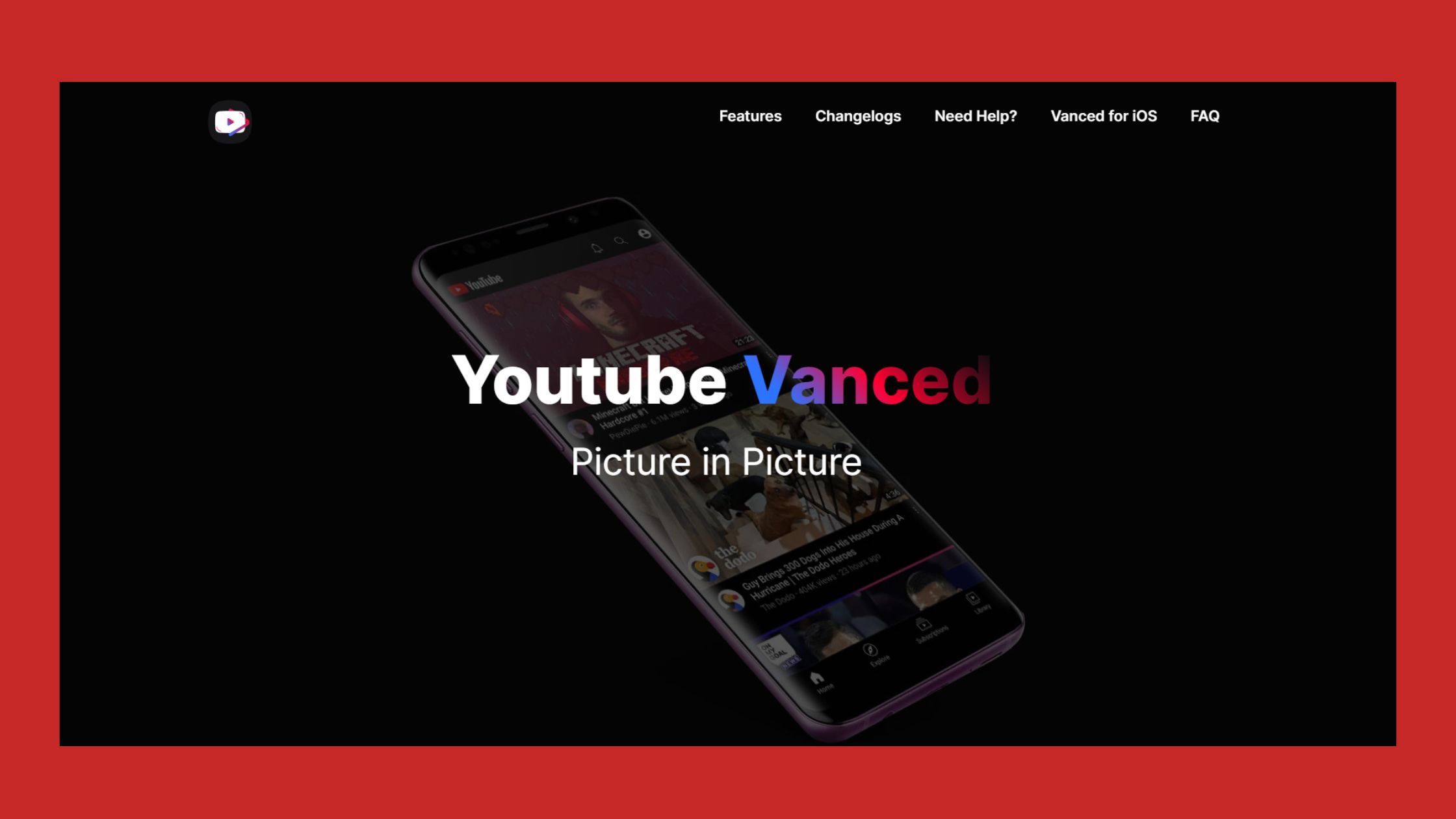YouTube Vanced is a popular alternative to the official YouTube app, offering users an ad-free experience, background playback, and other features not available on the original app. However, like any other app, users may encounter issues with YouTube Vanced not working. This can be frustrating, especially for those who heavily rely on the app for entertainment or educational purposes.
If you’ve been struggling, we will show you how to fix YouTube Vanced not loading, stopping, or crashing. Here’s a quick fix for youtube vanced not working on Android.
Is YouTube Vanced not available on Android?
Here’s how to make it right. YouTube Vanced is a YouTube API-based app that provides all premium features for free. The app includes all of the essential functions of the original YouTube app as well as new features that will keep you captivated by the YT Premium App on your Android.
Sign in with your Google Account and sync your data with other accounts. The app is a development project aimed at creating a feature-rich YouTube app for Android mobile devices. It includes features such as PiP Mode (Floating Video Box), Background Play, Adblocking options, annotation blocks, sponsor block, video resolution control, and more if you want to dig further.
The nicest thing about YT Vanced is that it can coexist with the regular YouTube app, so you don’t have to uninstall it from your Android device. Though the program is good and stable, you may encounter troubles with it as it may crash, stop operating, or load. We have provided a few remedies to the YT Vanced App for mobile errors.
Note: On March 13, 2022, the YouTube Vanced creators announced that the app would be taken down after receiving a stop and desist notice from Google.

Top Solutions for YouTube Vanced Issue
When watching a video on YouTube Vanced, the error notice “The Following Content is Not Available on This App, Please Watch on the Latest Version of YouTube” appears. As YT Vanced ceased operating, the original YouTube app received many software changes during the year.
The Vanced team was unable to make the necessary updates to the original program in order for the Vanced to function normally. As a result of severe technical changes in the original YouTube app, the YT Vanced app is unable to load the video.
YouTube ReVanced is a free customized YouTube client that replaces the defunct YT Vanced by offering users identical software features and additional modes. The app includes all of the YT Premium features. The ReVanced APK is still in its early stages and may create some troubles on your device, but you can certainly give it a shot.
YouTube ReVanced is jam-packed with features, the majority of which are comparable to those found in its predecessor.
How to Fix Youtube Vanced Force Closes or Crashes
YT vanced cannot function without the assistance of a small alternative program known as microG. microG is a little program that functions as a clone of the Google service framework. It allows YT Vanced to function regularly and allows you to check in using your Google Account.
However, if you downloaded YT vanced but did not install microG, the app is more likely to crash with the error message “YouTube Vanced Keeps Stopping”. Here’s what to do.
1. Install the Proper Way
To resolve the issue, you must correctly install both programs. To begin, install microG and YT Vanced on your Android phone. If you haven’t already, please do so:
Here are the measures you can follow to resolve the YT Vanced crash:
- Install the Vanced Manager application.
- Install MicroG App first, then YouTube Vanced.
- Clear all open tabs and reopen YouTube Vanced; the problem will be resolved.
2. Install the Proper MicroG and YT Vanced Combination
If you’re using an older version of the microG App or Vanced, they might not work together. This will cause the app to break because it may not recognize the correct version of the microG application.
As a result, it is preferable to download the correct and most recent version of the YT Vanced and microG app for Android phones. You can get the correct version of the apps by using the Vanced Manager App.
Vanced Manager is a YouTube Vanced Download Manager tool that provides MicroG and YT Vanced Apps that you can immediately download and install. Because the manager handles installation and file download, you don’t have to worry about the “App Not Installed” Error for YT Vanced.
Other Issues and How to Resolve Them
Installation Obstructed by a User
This is the most common problem with Xiaomi smartphones running MIUI. When you try to install the app, a pop-up error notice will show. Failed Installation Because the Installation was obstructed by the user You can resolve the issue by disabling MIUI optimization. Here are the steps:
- On Android, go to settings
- Click on additional settings,
- Then click developers
- Scroll down to MIUI optimization and turn it off.
Unable to Connect to the Internet
To address this issue:
- Navigate to Android settings.
- Account management
- Go to vanced account
- Remove an account,
- Login to vanced YouTube
Communication Issues with Google Servers
This is usually the case if you’re running an earlier version of microG. To resolve this issue, download and install the most recent version of the microG app.
The YouTube Vanced App is not Working
If the app is not working or loading, there are a few suggestions for how to fix the Vanced problem on Android:
- Restart Mobile
- Clear the data and cache of YT vanced
- Add your Google account to vanced
Resolving Login Issues on YT Vanced App
If you are experiencing login issues, remove Chrome or disable the Chrome app. Basically, the app is stable, and there isn’t much you can do if it doesn’t work except clear the data and cache.
Check that you have the microG app installed. The microG app does not conduct any major functions on its own, but it does aid in the normal operation of the app. Check that you have authorized all of YouTube’s permissions in Android’s app Settings. You can resolve all troubles or errors on your YouTube vanced app for Android mobile by following the Simple Guide above.

Frequently Asked Questions
Can Using Vanced Result in a YouTube Ban?
Only YouTube-related content is available on YouTube Vanced. It is entirely lawful to use it for this reason. Google will ban you if you violate the Terms of Service without giving you a warning or an explanation.
Will Vanced Still Be Available?
A defunct, modified third-party YouTube app for Android with an integrated ad blocker is known as YouTube Vanced (or just Vanced).
Why Was Vanced Cancelled?
The Vanced crew, however, recently disclosed that the app has been discontinued for “legal concerns.
READ ALSO:
- HowTo Cooking – Daily Tips APK for Android Download
- Does Freedom Apk Work on Online Games
- How to Convert Java to APK Online
How Do I Switch to Vanced on YouTube?
Try removing the YouTube app (if you’re alright with it) and then adding YouTube.com to the supported links of YT Vanced in the settings of the screenshot you’ve provided if you can’t convert the default app to open YouTube links to YT vanced. After that, try clicking a YouTube link.
How Does MicroG Vanced Work?
On the Android operating system, MicroG (sometimes stylized as microG) replaces google play services with a free and open-source version of Google’s proprietary libraries. Marvin Wissfeld, a German developer, looks after it.
Which app compares favorably to Vanced?
Longer than Vanced has been around, NewPipe is a classic. In addition to background playback, picture-in-picture, video downloading, and other features, it is totally free and open-source. New features are added on a regular basis, and the creators are extremely concerned with privacy.