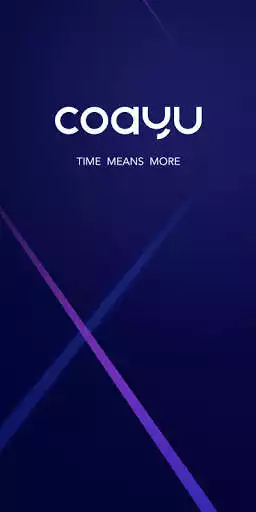Coayu Robot
Coayu Robot
The official app & game
Distributed by UptoPlay
SCREENSHOTS
DESCRIPTION
Use UptoPlay to play online the game Coayu Robot.
Coayu Robot APP is a mobile application used to control Coayu brand robot vacuum cleaner. The users can use APP to remote control robot vacuum cleaner to do cleaning, recharge etc.
* Device operation: like direction control, cleaning power setting etc.
* Schedule setting: set different timer every day in a week
* Mapping: available to check cleaning area, duration and mapping in the APP
* Personal setting: name the robot, robot time correction, delete the device etc.
If you have any questions or suggestion, please contact us: [email protected]
Enjoy with UptoPlay the online game Coayu Robot.
ADDITIONAL INFORMATION
Developer: Clouds Robot Co.Ltd.
Genre: Tools
App version: Varies with device
App size: Varies with device
Recent changes: 1. Add new mode Coayu CL518 , support for smart partitioning
2. Network optimization
3. Map page optimization
4. Other user experience optimization
Comments:
This app works pretty good once I was able To get get the wifi set up. It took an hour or two but all is good. Well worth the trouble of getting it set up though.
Once you figure out your way around the app it isn't too bad, however it can feel quite clunky and not user friendly at times. I would also note the questionable translation within the app itself, considering people are paying hundreds of pounds for the vacuum itself you would think they might invest in a proper translator. Needs work but it's does what it needs to.
Love this app and I love my 'lil Arnie'..!! This app works perfectly , I can set him off cleaning from anywhere on the planet with wifi, use the camera to see what the little rascal is up to, set cleaning schedules or change what hes doing mid clean. It saddens me to think what my life was like before I had this app and my lil Arnie. He is part of the family now!
Read this if you want to connect it to the app. 1. Start the vacuum and the app 2. Try to search for the vacuum on the app and when it says that it didn't find it, don’t move a muscle. 3. Keep pressing on the wi-fi button while pressing the power button at the same time until you hear a bip. After the bip, let go of the power button and watch the wi-fi light flashing. If not successful, repeat this step until you see the wi-fi flashing. Follow the app instructions and you should be OK. Cheers :)
Great device. Setting up is a nightmare. You have to ensure your on 2.4ghz network, so walk as far as far away from your router as possible as then your phone will switch from 5ghz to 2.4ghz as that's for long distance connection. Then (and it tells you this nowhere in the manual), you have to turn it on and press the WiFi touchscreen icon on the robot until it flashes. Then follow steps in the app until it fails at which point you'll then be able to choose a new WiFi and choose your robot"
Page navigation: