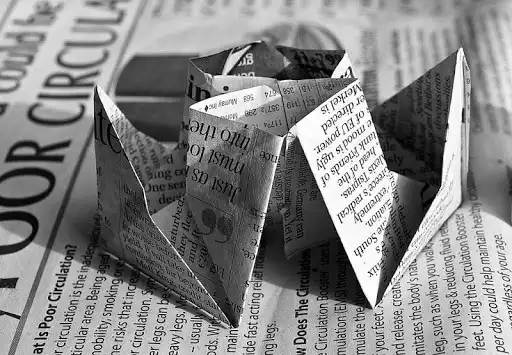Gray Wallpapers
Gray Wallpapers
The official app & game
Distributed by UptoPlay
SCREENSHOTS
DESCRIPTION
Use UptoPlay to play online the game Gray Wallpapers.
Keep your background simple and classy with pleasant gray wallpapers!
Gray wallpapers may be simple, but they are anything but boring! These neutral-toned wallpapers feature beautiful patterns and textures that add design and depth to your background while maintaining a classy, professional look and feel! You'll find interesting textures and patterns in a variety of shades of gray. Neither white nor black, grey is a soft subtle color that is quite versatile! It can be warm or cool toned, light or dark. Featured patterns include chevrons, polka dots and other cool geometric shapes! Choose the shade and pattern that best fit your style and mood!
The best things come in gray! From cozy rainy days to cuddly little grey kittens, this neutral color isn't boring, it is simply subdued! Forget busy wallpapers that make your phone look cluttered. Sweet and simple is the way to go when it comes to your background. Grey wallpapers add style and beauty to your phone while maintaining simplicity and ensuring that your applications can really stand out. Best of all, grey wallpapers never go out of style and you won't get sick of them like the latest fad wallpaper!
Dress your phone in simple style today with classy grey wallpapers!
Enjoy with UptoPlay the online game Gray Wallpapers.
ADDITIONAL INFORMATION
Developer: eBook Apps
Genre: Personalization
App version: 1.0
App size: 13M
Recent changes: Updated for a better user experience.
Comments:
This app is simple to use and has a good selection of mid-tone patterns to \n' +
select from. I don't need or want scrollable wallpapers. Definitely don't \n" +
want "live" wallpapers. Just want something simple, easy to use, and that \n' +
DOESN'T use sharp/contrasty photos or dark/complex patterns - all of which \n" +
make apps or saved web pages or documents hard to locate. (Also true of \n' +
computer wallpapers!) Only quibble is that it isn't immediately obvious how \n" +
to proceed with setting a chosen pattern as your wallpaper. (You have to go \n' +
to the three-dot menu at the top-right. A simple 'Set' button on-screen \n" +
would make the app more user-friendly.)
ok
As with your beautiful black wallpaper collection, I can use this one with the color filters I keep on my screen. So these can be made into nice light browns, beige, green, gold, burgundy, and so on. Very good subtle, understated, tasteful and professional patterns. Many thanks!
Wall papers
Very cool!'
Page navigation: