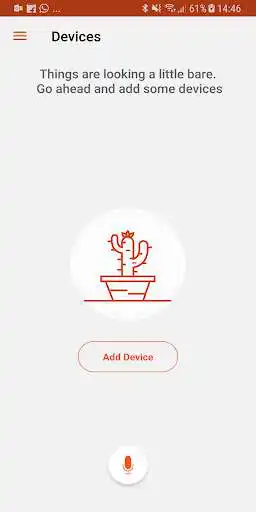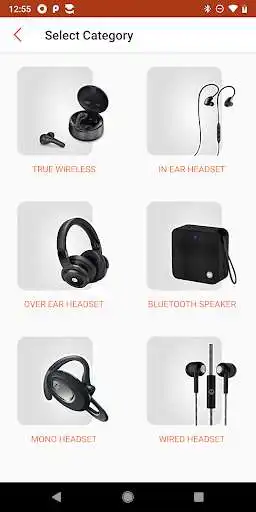Hubble Connect for VerveLife
Hubble Connect for VerveLife
The official app & game
Distributed by UptoPlay
SCREENSHOTS
DESCRIPTION
Use UptoPlay to play online the game Hubble Connect for VerveLife.
Features and support will vary by product and may include but are not limited to the below
- Talk to Alexa through the app and your verve and motorola headset on android 5.0 and above
- Last known headset location to help you locate a lost headset
- Change voice prompts to another supported language (depends on Model)
- Battery Status (depends on Model)
- Pass through audio to hear whats happening around you (depends on Model)
- Adjust EQ setting to the sound that fits your listening Style (only on Verve Ones and Verve Ones+)
- Generic EQ module provided for all headsets but dependent on your manufacturer OS
Download the application to see exactly which features are supported by your VerveLife and Motorola product
Enjoy with UptoPlay the online game Hubble Connect for VerveLife.
ADDITIONAL INFORMATION
Developer: Hubble Connected
Genre: Music & Audio
App version: Varies with device
App size: Varies with device
Recent changes: 1. Added new device support MaskFone
2. EQ depend on OEM system
3. Will show battery percentage of devices (depends on android version). widgets also
4. Added Motorola pace series wired headset Alexa support. Long click on wired headset to trigger Alexa
5. Amazon music/iHR/TuneIn/Saavn(India) account through Alexa companion app and enjoy music stations/playlist.Enjoy Audible, Kindle & thousand of Alexa skills through Hubble Alexa
Comments:
loving it!!! however my RT ear bud fell out in tall grass and cannot be located. how can I use the left ear bud until I can purchase a RT ear bud if possible or a whole new earphone system. I'm very disappointed, especially since I was charged$100 for a device that costs$ 58. but that's not the main problem. i just need a working device until I get my new ear bud top replace the rt missing bud. please help. I've always been A HUGE fan of MOTOROLA.!!!
What a horrible experience. First it was one ear working and then the other and then it would control the pause/play button on the media was playing over the phone, not the ear buds. If they had not been a gift, i would return them. As it is, i would not wish this on anyone else so just binning them.
Really wanted to use this. User ID and password created on the mobile site are not recognized as valid credentials by the native app. Of course, there is a nagging doubt about whether the 3 attempts I made to type the password were 100% correct given that the view password 'eye' icon to right of the password field is sadly unresponsive. I'll stick with the stock BT connectivity for headset use. Good luck with the app all the same~
I have had these for a few years and put them on the shelf after a few months because, you can never get both pair to work at once. I recently pulled them out of the drawer, uninstalled then installed and same thing. I can never get them both to work. Please advise!
I'm having problems because I cannot connect my cameras to my phone I've tried installing the app and it says that I have to sign into my Google account I've updated the app I still cannot connect my phone my husband was able to connect it on his phone but it's not working on my so any help would be greatly appreciated because I have four cameras that I can't even see on my phone"
Page navigation: