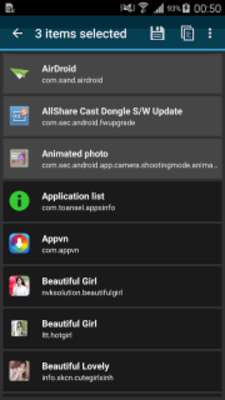Application List and Backup
Application List and Backup
The official app & game
Distributed by UptoPlay
SCREENSHOTS
DESCRIPTION
Play this online game named Application List and Backup .
Application List and Backup is toansel,appsinfo,tools,application,list,backup, content rating is Everyone (PEGI-3). This app is rated 5 by 1 users who are using this app. To know more about the company/developer, visit toansel website who developed it. com.toansel.appsinfo.apk apps can be downloaded and installed on Android 2.3.x and higher Android devices. The Latest Version of 1.1 Available for download. Download the app using your favorite browser and click Install to install the application. Please note that we provide both basic and pure APK files and faster play online speeds than APK Mirror. This app APK has been downloaded 756+ times on store. You can also play online com.toansel.appsinfo APK and run it with the popular Android Emulators.
Application List and Backup helps you save installed applications on your device to restore later (after flashing, installing new ROM) or share with friends. To save your installed applications you have 2 options: - Save as XML file in external storage - Backup apks file and store in external storage Next, after flashing or installing new ROM, you can restore your favorite apps with 2 options: 1. Install backed up apk files 2. Install "Application List and Backup" then load saved XML file and install applications from the list one by one You also can share your application list with friends. Application List and Backup supports many formats for sharing: - Text: Plan Text includes links to applications - Text File: Application list is stored in .txt file, you can use as a attachable file - HTML: Application list will be displayed as html style - HTML File: Application list is stored in .html file - Apk File: Applications are shared as apk file, receivers can install them directly Additional, you can Start, Stop, Uninstall applications from "Application List and Backup" Note: You can search Application List and Backup on Google store by using some relevant search phases: App Manager, apk backup, apk extractor, app saver, app backup and restore, app share...
Updates:
- - Fixed some UI issues
- Adding some features
Application List and Backup from UptoPlay.net
Page navigation: