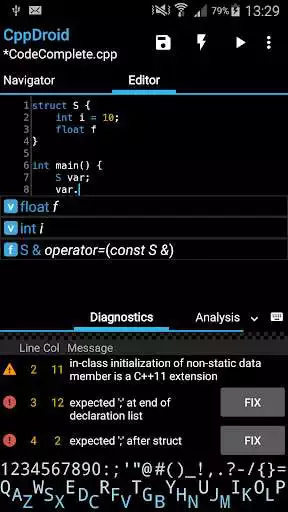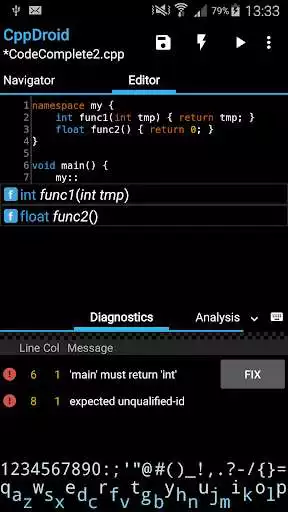CppDroid - C/C++ IDE
CppDroid
The official app & game
Distributed by UptoPlay
SCREENSHOTS
DESCRIPTION
Use UptoPlay to play online the game CppDroid - C/C++ IDE.
CppDroid is simple C/C++ IDE focused on learning programming languages and libraries.
Features:
* code complete *
* real-time diagnostics (warnings and errors) and fixes *
* file and tutorial navigator (variables, methods, etc)
* static analysis *
* smart syntax highlighting
* portrait/landscape UI
* auto indentation and auto pairing (configurable)
* configurable code syntax highlighting (themes) *
* compile C/C++ code (no root required)
* works offline (built-in compiler, no internet connection required)
* great C/C++ code examples included *
* detailed C++ tutorial and learn guide included *
* add-ons manager and auto updates
* Dropbox support *
* Google Drive support *
On first launch CppDroid extracts SDK (about 150Mb) and downloads and extracts examples and tutorials, so about 215 Mb of internal storage space is required. It can't be moved to sd card because of android security.
Start learning C and C++ by examples (menu / Project / Examples) or tutorials (menu / Project / Tutorials).
App blog:
http://www.cppdroid.info
Advanced paid features (marked with *) review:
http://www.cppdroid.info/p/advanced-features.html
See also ArduinoDroid app:
http://www.arduinodroid.info
Enjoy with UptoPlay the online game CppDroid - C/C++ IDE.
ADDITIONAL INFORMATION
Developer: Anton Smirnov
Genre: Education
App version: 3.3.3
App size: 46M
Recent changes: Privacy Policy link added (menu > Help > Privacy Policy)
Comments:
It was a good program, I'd even say best I've used but alas, I can't launch it any longer because it can't self-update.
Been using CppDroid for about a month on my Samsung Chromebook to refresh my skills in C++ for an online class. However, when I got to the files exercise, CppDroid would not create a new file. Running the identical code on CXXdroid worked just fine and the file was created. Are reading and writing to files considered a "premium" feature on CppDroid? FYI, I was just using the std::fstream library methods to create and write to a file.
The thing this app is supposed to do doesn't even work. I cannot compile and run on Chromebook. May work on Android tablets and phones but as of now if you are wanting to code on Chromebook use websites such as repl.it to do your work on.
I left my tablet to play online whatever this app is trying to play online for FIVE HOURS. It's stuck trying to play online dozens of example projects with no option to cancel or decline. I cannot do anything with this app because the downloads never finish, and there is no way to bypass.
I was disappointed to see that it doesn't support latest c++17 standard commands perhaps it is I think c++98! Standard which is too old for nowadays. You should try to upgrade it but overall it is the best c++ IDE for Android with best UI and Diagnostic function."
Page navigation: