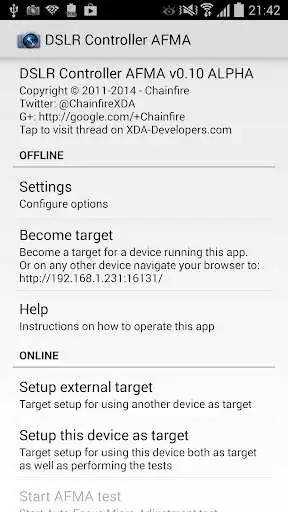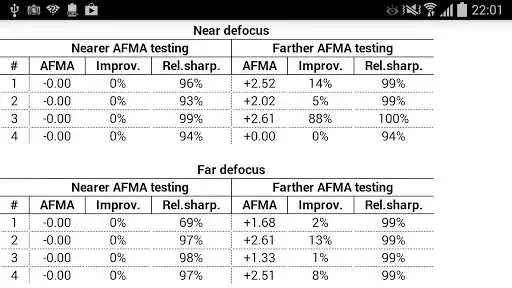DSLR Controller AFMA
DSLR Controller AFMA
The official app & game
Distributed by UptoPlay
SCREENSHOTS
DESCRIPTION
Use UptoPlay to play online the game DSLR Controller AFMA.
*** This is not the famous DSLR Controller app used to control your camera! ***
DSLR Controller AFMA is an app made to assist Auto-Focus Micro-Adjustment calibration of your lenses on your Canon EOS bodies, based on the moir method.
It is based on the code for DSLR Controller ( http://dslrcontroller.com/ ) and as such runs on the same devices and has the same connection capabilities. Of course, your camera must support Auto-Focus Micro-Adjustment for this to be useful at all.
It is currently in alpha stage. I'm releasing it in the currect state because I will be out of the country for a while, and I won't be able to finish it up further before I go. The manual ( http://dslrcontroller.com/afma/ ) seems long and daunting, but once you've used it once or twice, it really only takes a minute or so to set up.
You can play with it now for free. Fair warning, it wil probably transition to a (cheapish) paid product if it ends up being useful.
Read more in the quickly improvised manual which can be found on the DSLR Controller AFMA website ( http://dslrcontroller.com/afma/ )
Discussion, bug reports, etc can go in the thread on XDA-Developers ( http://forum.xda-developers.com/showthread.php?t=2662743 )
Enjoy with UptoPlay the online game DSLR Controller AFMA.
ADDITIONAL INFORMATION
Developer: Chainfire
Genre: Photography
App version: 0.12 ALPHA
App size: 857k
Recent changes: Update DSLR library to latest version
Comments:
Was alright to start with, then stopped working tried to contact developers no reply . Now waste of money.
It's. Not working in my dslr camera. I paid 550Rs for this form Play Store.
its not connect with canon 1300D dslr cam.how we connect it for vidio shooting for cordless.?
Couldn't get it to work. Read all instructions.
`This is a great app. You do have to fully read the instructions before using it, AFMA is not a "plug-n-play" process. I used the app with my Canon 5D Mark IV, worked great. I would recommend running the app 3 times per lens to really fine tune the settings. However when I tried to use it on my Canon 5Dr s, it causes camera error #70 every time. It's odd that two very similar cameras have such different responses to the app, but when it works it works.`Page navigation: