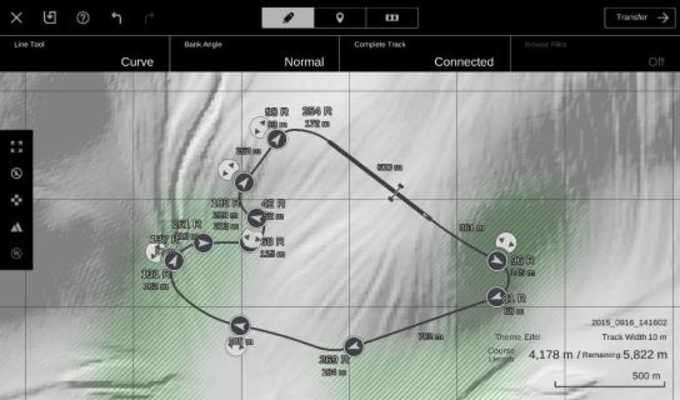GT6 Track Path Editor
GT6 Track Path Editor
The official app & game
Distributed by UptoPlay
SCREENSHOTS
DESCRIPTION
Play this online game named GT6 Track Path Editor .
GT6 Track Path Editor is polyphony,gtcoursemaker,racing,track,path,editor, content rating is Everyone (PEGI-3). This app is rated 5 by 1 users who are using this app. To know more about the company/developer, visit PlayStation Mobile Inc. website who developed it. jp.co.polyphony.GTCourseMaker.apk apps can be downloaded and installed on Android 4.1.x and higher Android devices. The Latest Version of 1.0.2 Available for download. Download the app using your favorite browser and click Install to install the application. Please note that we provide both basic and pure APK files and faster play online speeds than APK Mirror. This app APK has been downloaded 1790+ times on store. You can also play online jp.co.polyphony.GTCourseMaker APK and run it with the popular Android Emulators.
*This app is available exclusively on tablet devices and it is not compatible with smartphones. ■GT6 Track Path Editor The GT6 Track Path Editor is an application for creating tracks that can be used within “Gran Turismo 6” (GT6), available exclusively on PlayStation®3. You can select the theme of your choice and draw your own track path, or even trace maps and driving paths from real-life locations. You can place track side objects such as kerbstones, and the created track can be transferred into “Gran Turismo 6” to be used in the Arcade Mode, Open Lobby and in the Community area. In order to enjoy the track created with this application within “Gran Turismo 6”, you must have a PlayStation®3 system connected to the internet, a copy of “Gran Turismo 6” and a SEN (Sony Entertainment Network) account that you are using with “Gran Turismo 6”. ■ Features Description The following steps describe the process of how to create a track with the Track Path Editor: 1: Select a Theme Select the geography/scenery of the course from 4 different themes. 2: Layout Mode Set the shape and route of your track. You can also set the road width and the banking of corners. 3: Item Mode Place plants, buildings and other items along the side of the track. 4: Kerb Mode Place kerbstones along the edge of the track (this option is not available for all themes.) 5: Transfer Transfer the completed track into “Gran Turismo 6”. 6: Test Drive Once the transfer is complete, open the Gran Turismo 6 “Track Path Importer”, load the track data and head out for a test drive! ■Terms of Use/EULA The following EULA will apply according to the customer’s location of residence. (1) End User License Agreement/Terms of use:http://us.playstation.com/support/terms/mobile.htm (2) Sony Entertainment Network/PSN(SM) Privacy Policy: http://eu.playstation.com/legal ■Compatible Versions Android 4.1 and up
Updates:
- - The bug which prevented users from signing in to PlayStation™Network when the PlayStation®App was installed on their device has been fixed
- Fixed a bug that forced users to sign out from the Options screen when failing to transfer a track due to a connection timed out
- Memory usage when overlaying images using the "Browse Files" feature has been reduced, increasing stability
- Fixed a bug that caused track surface to undulate with anchors placed in certain positions
- Fixed other minor bugs.
GT6 Track Path Editor from UptoPlay.net
Page navigation: