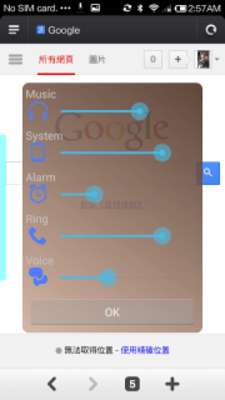WheelVolume Pro (unlock key)
WheelVolume Pro (unlock key)
The official app & game
Distributed by UptoPlay
SCREENSHOTS
DESCRIPTION
Play this online game named WheelVolume Pro (unlock key) .
WheelVolume Pro (unlock key) is ckideas,wheelvolume_pro,tools,wheelvolume,pro(unlock,key), content rating is Everyone (PEGI-3). This app is rated 5 by 2 users who are using this app. To know more about the company/developer, visit Sullivan website who developed it. com.ckideas.wheelvolume_pro.apk apps can be downloaded and installed on Android 2.2.x and higher Android devices. The Latest Version of 1.0.6 Available for download. Download the app using your favorite browser and click Install to install the application. Please note that we provide both basic and pure APK files and faster play online speeds than APK Mirror. This app APK has been downloaded 354+ times on store. You can also play online com.ckideas.wheelvolume_pro APK and run it with the popular Android Emulators.
Try the most convenient, efficient way to control Android device volumes! Using WheelVolume, you can slide out a wheel-pad then slide the wheel control clockwise or counter-clockwise to adjust media volume precisely. WheelVolume will float under any foreground application, so that you can adjust volume when watching YouTube, browsing the internet, gaming, and more. Just watch the introductory video for a quick review. https://www.youtube.com/watch?v=I8HyCW6Eqss [How to use] 1. Slide out the wheel and KEEP YOUR FINGER on the wheel. 2. Adjust volume to you desire level. 3. Release the wheel and done. [More functions] 1. Slide your finger to the Music icon and then release will launch the Music Control function. Now you can control Play/Pause and Previous/Next on your favorite media player. 2. A long press on the Next/Previous icon will control fast-forward/rewind the target media player, if it has support for these functions. (This is currently only supported in “Poweramp” player.) 3. Slide your finger to the Setting icon and then release will launch the Audio Streams Control Pad, you can adjust other streams from here. (Notification, Voice, Alarm, System). If you find a bug, please do not give WheelVolume a bad review on Google Play, send mail to me and I will quickly respond to you. Any ideas suggestions are most welcome. Email:[email protected] Enjoy and Thanks! ----- keywords: volume control, settings, iPod, floating windows, power amp, remote control, music player, volume-control, volume-level.
Updates:
- V1.0.6
1. Fix settings may not apply to UI sometimes.
2. Add color picker feature for Pro version.
3. Add credit information.
4. Add shade for icons.
V1.0.5
1. Now hotspot can display current volume level.
2. Change the tick sound effect and user can adjust the sound level.
3. Fix the turing issue for Wheel-pad.
V1.0.4
1. Add setting to adjust hotspot's width, let some device more easy to launch wheel. (like HTC new one)
2. UI improvement.
3. Update application icon.
WheelVolume Pro (unlock key) from UptoPlay.net
Page navigation: