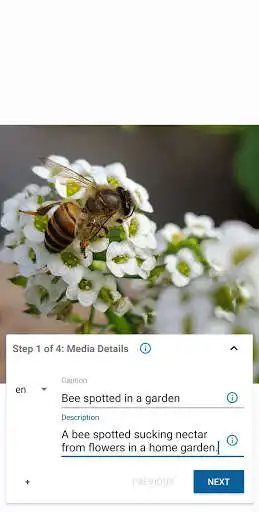Wikimedia Commons
Wikimedia Commons
The official app & game
Distributed by UptoPlay
SCREENSHOTS
DESCRIPTION
Use UptoPlay to play online the game Wikimedia Commons.
Join one of the largest photo and multimedia communities in the world! Commons is not only the image repository for Wikipedia, but an independent project that seeks to document the world with photos, videos and recordings.
The Wikimedia Commons app is an open-source app created and maintained by grantees and volunteers of the Wikimedia community to allow the Wikimedia community to contribute content to Wikimedia Commons. Wikimedia Commons, along with the other Wikimedia projects, is hosted by the Wikimedia Foundation. The Wikimedia Foundation is pleased to support community developers by offering the app here, but the Foundation did not create and does not maintain this app. For more information about the app, including its privacy policy, see the information at the bottom of this page. For information about the Wikimedia Foundation, visit us at wikimediafoundation.org.
Features:
- Upload photos to Commons directly from your smartphone
- Categorize your photos to make them easier for other people to find
- Categories are automatically suggested based on photo location data and title
- View nearby missing images - this helps Wikipedia to have images for all articles, and you will discover beautiful places close to you
- View all the contributions you have made to Commons in one gallery
Using the app is easy:
- Install
- Log in to your Wikimedia account (if you don't have an account, create one for free at this step)
- Select 'From Gallery' (or the picture icon)
- Select the picture that you wish to upload to Commons
- Enter a title and description for the picture
- Select the license that you wish to release your picture under
- Enter as many relevant categories as possible
- Press Save
The following guidelines will help you to understand what photos the community is looking for:
Photos that document the world around you - famous people, political events, festivals, monuments, landscapes, natural objects and animals, food, architecture, etc
Photos of notable objects that you find in the Nearby List in the app
Copyrighted pictures
Photos of you or your friends. But if you are documenting an event it doesn't matter if they are in the picture
Photos of poor quality. Make sure the things you are trying to document are visible on the picture
- Website: https://commons-app.github.io/
- Bug reports: https://github.com/commons-app/apps-android-commons/issues
- Discussion: https://commons.wikimedia.org/wiki/Commons_talk:Mobile_app & https://groups.google.com/forum/#!forum/commons-app-android
- Source code: https://github.com/commons-app/apps-android-commons
Enjoy with UptoPlay the online game Wikimedia Commons.
ADDITIONAL INFORMATION
Developer: Wikimedia Foundation
Genre: Photography
App version: 3.1.1
App size: 16M
Recent changes: Added Wiki Loves Monuments integration
Comments:
The app is fantastic for finding many great pieces of art. Bug: the author section shows the span tags Feature request: ability to select text so that it can be searched Feature request: bulk select and play online media images following a search
Being able to upload photos to Wikimedia Commmons from my phone makes all the difference. I take most of my photos with my cellphone's camera and, somewhat embarrassingly, the extra step of transferring them to my computer has been a hurdle in uploading. A rapidly improving app with a hard-working development team.
I've enjoyed using this app to contribute so far. It does have some stability issues when trying to find and navigate to locations on a poor signal, I'd like to ideally be able to cache an area ahead of time, save one or more photos for each of the locations locally, then have an option to upload later (when I'm back on wifi).
`Unusable, uninstalled immediately. I can see why this has fairly poor reviews. The "Contributions" section is terribly designed: full-width images with title text over them instead of thumbnails. Tapping to open one instead shows a full-height portion of the image that can't be scrolled across nor zoomed out of. Basically, it's a pain to see what you've uploaded and impossible to see a whole image unless you open it in the browser.`,Much worse after UI update. When I tap an image, it's zoomed in too far and I can't find a way to zoom out to view it normally. Videos don't work at all anymore. Attempting downloads causes the app to crash."
Page navigation: