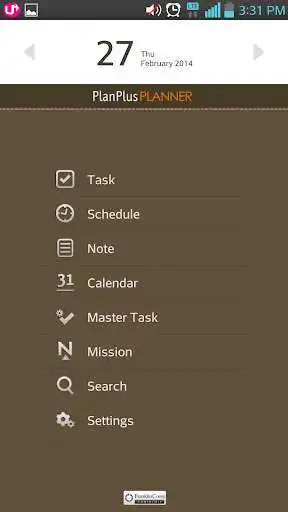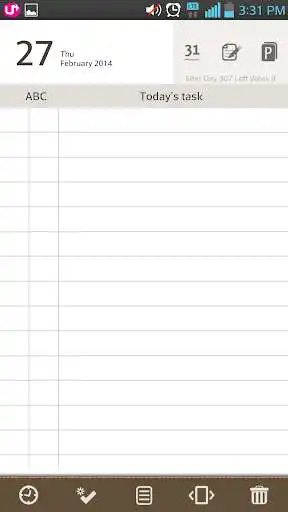Trial>+ PLANNER
Trial>+ PLANNER
The official app & game
Distributed by UptoPlay
SCREENSHOTS
DESCRIPTION
Use UptoPlay to play online the game Trial>+ PLANNER.
****************************
Announcing: FranklinPlanner Activity is now PlanPlus Planner, a digital alternative to your paper planner. PlanPlus Planner combines tasks, calendar, notes, and planning to enable increased individual effectiveness and productivity on smartphones and tablets. PlanPlus Planner is a leading planning software and is compatible with the FranklinCovey time management methodology.
****************************
===Information for Purchase===
This is a trial version for 21days.
Please us with any question, you may have.
We cannot answer any questions asked on Review.
E-mail: [email protected]
*If you would like to check your payment on the market, please visit, https://checkout.google.com.(Please note that Webplan cannot check your payment because we do does not have your personal information.)
*According to the Android Market's policy, you cannot get a refund 15 minutes after you make a purchase.
*If you would like to set Google Calendar synchronization, please refer to the User Guide. You can see only the schedules which you marked at Setting>Schedule/Calendar Setting>Schedule View Setting. You must select Google account before entering your schedule. Then you see a G mark on the schedule.
===About Franklin Planner===
This is an Android application for the world's best planner, Franklin Planner.
Franklin Planner works around 3 steps:Find, Plan and Act. It consists of PenNote, Task, Schedule, Master Task, Notes, Calendar, Search, Mission, Goldensaying, Backup and ScreenLock.
You can share your schedule through Google Calendar, Twitter, SMS and Email. Using the drag-and-drop function, you can more easily your tasks and schedule.
By allowing you to prioritize previously incompleted tasks and to make folders of Notes, FranklinPlanner is the most covenient way to manage your schedule.
===Features of Franklin Planner===
The core of Franklin Planner is Plan, Act and Evaluate. Please see the process below.
1. Write your plan at Master Task. (We are planning to add a Goal menu.)
2. Write your action plan after moving your plan into Today's Task from Master using the Drag function.
3. Desingate its importance at Task as A, B or C.
4. Act out your plan according to the tasks and schedules you planned in advance.
5. Evaluate the status of your plan--complete, cancel or delay- at Task. You can delay what you did not complete today to the another date.
6. If you designate the time of a Task, you can drag it to Schedule.
Task helps you improve your execution of your plans, which will prevent you from delaying your important tasks and schedules.
Once you follow the process-Plan, Act, Evaluate- of Franklin Planner, you will begin to plan, act out what is truly important to you.
Enjoy with UptoPlay the online game Trial>+ PLANNER.
ADDITIONAL INFORMATION
Developer: gysoft
Genre: Productivity
App version: 8.7
App size: 7.0M
Recent changes: oreo8.1 support
Comments:
위젯 시간순서 구글 등.. 오류들과 부실한 기능으로 기대 이하네요
I can't search for events saved on Google calendar, search function seems to work only on local calendar, beautiful layout though especially on tablet
Ok...but not what you would expect quality wise for such a large company\tCould definitely be better. Using on a Note 3 and it keeps popping up windows with Chinese writing. Unfortunately I can' t read Chinese and find this quite annoying.
Repeated events on Google calendar don't have an end date. They get repeated forever... uninstall...
Seems to be pretty good so far. Will know more over the next week. One major problem I have...is that it only works in Portrait mode...those of us with tablets would get more usability from app if we could also work in Landscape mode. Hopefully we will see in next update?'
Page navigation: