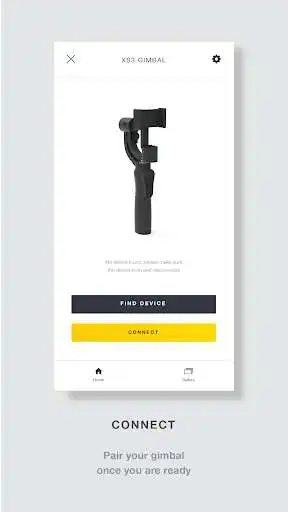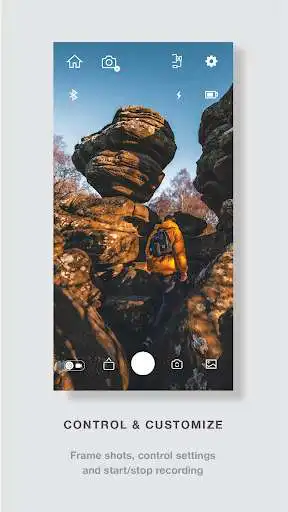KB XS3
KB XS3
The official app & game
Distributed by UptoPlay
SCREENSHOTS
DESCRIPTION
Use UptoPlay to play online the game KB XS3.
Kaiser Baas XS3 lets you capture stabilised footage anytime with your smartphone.
Pair your Gimbal with the XS3 app to control and access the range of features includes;
Face Tracking
Object Tracking
Zoom Control
Auto Panorama
Operation Modes
Motion Time-lapse
For Tech Support: Contact [email protected]
Enjoy with UptoPlay the online game KB XS3.
ADDITIONAL INFORMATION
Developer: KAISER BAAS
Genre: Photography
App version: KBXS3 2.4.8
App size: 58M
Recent changes: Bug fixes and performance improvements
Comments:
Bought the Kaiser Baas gimbal XS3 a while ago and noticed that the panorama photo stitching doesnt work on the Huawei Y5 2019. I bought this phone especially for the gimbal. The gimbal works fine when I use my Samsung S7. The panoramas I take with my Samsung stitch together perfectly, however on the Huawei it comes up with the attached message each time even after uninstalling and reinstalling the app. Please advice what can be done to remedie this. Regards, Boudewijn van den Bergh
`I brought the XS4 gimbal with the intention of using the M-Timelapse feature. It was disappointing to find that there is no XS4 app like all the paperwork suggests for Android. It is on Apple! So now using this XS3 app instead. As another user states, the M-Timelapse feature freezes the app and won't allow for "thumbnail" selection as it requests. Based on this I am looking to return the gimbal as it wont function as I wanted. If this can be fixed then all good`,Buggy app. - M-timelapse doesn't work (app input freezes, can't assign target) - disconnects from gimbal after recording time-lapse - object tracking is unreliable - wants GPS access to connect via Bluetooth (?) As a dumb gimbal (not connected to the app) works as well as any other.
Gimbal doesn't work. App says failed to write if you connect to gimbal via app as per instructions. Annoyingly it worked for about 3 minutes on first install then nothing. Cleared cache, forced stop, uninstall reinstall, reboot phone, forget device, connected manually, tried everything, app sees the gimbal but it doesn't stabilise the phone.
Quite Good but some features could use a little work. Face tracking goes nuts if you try to do it zoomed in. Also, when the tracking does work it always tracks to the center of frame. It would be nice if you could set where in frame you want the face.'
Page navigation: