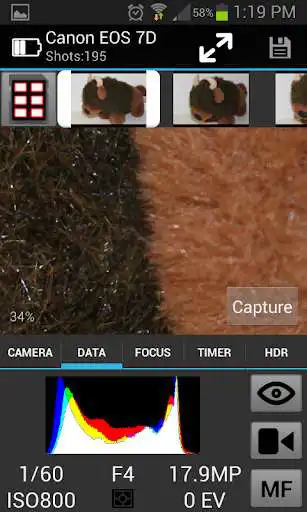CamRanger Wireless DSLR Remote
CamRanger Wireless DSLR Remote
The official app & game
Distributed by UptoPlay
SCREENSHOTS
DESCRIPTION
Use UptoPlay to play online the game CamRanger Wireless DSLR Remote.
NOTE: Nearly all connection issues are related to this and can be fixed: http://camranger.com/faqs/android-device-isnt-connecting/
If you still have problems, please email [email protected]
Using CamRanger hardware (purchased separately from CamRanger.com) wirelessly control your Nikon or Canon DLSR camera! (Also compatible with iOS, Mac and PC) The CamRanger is a wireless tethering system that can also act as a wireless file transmitter.
The first of its kind, no other computers or Internet needed! Just connect your camera to the CamRanger and then control wirelessly from your Android device, or optionally take photos from the camera with the photos transmitted to the Android device.
Loaded with features:
Live View
View and set parameters (ISO, Aperture, Shutter Speed, White Balance, Focus Mode, Capture Mode, etc)
Live View touch focusing and focus adjustments
Remote Capture
View 100% resolution images with meta data including histogram (supports JPG)
Movie Recording and focusing
Focus Stacking
Intervalometer (Time Lapse)
Bulb Mode
Advanced Bracketing/HDR
Download images to Android device
Client mode (take pictures from camera and client views on Android device)
Officially Supported Cameras:
Canon: Xsi, T1i, T2i, T3i, T4i, T5i, SL1, 40D, 50D, 60D, 70D, 7D, 7D II, 6D, 5D II, 5D III, 5D IV, 1DS III, 1D IV, 1Dx
Nikon: D5000, D5100, D5200, D5300, D5500, D90, D7000, D7100, D300, D300S, D500, D600, D610, D700, D750, D800, D800E, D810, D3, D3s, D3x, D4, Df
Not all cameras support all features, and supporting additional cameras is coming soon. See www.CamRanger.com for more detailed information.
Enjoy with UptoPlay the online game CamRanger Wireless DSLR Remote.
ADDITIONAL INFORMATION
Developer: CamRanger
Genre: Photography
App version: 1.7.9
App size: 13M
Recent changes: EOS R Support
Nikon Z6/Z7 support
Comments:
I had no connectivity issues reported by others. Could control camera and quickly view images, but if you want to just view the images full screen and swipe through them, you can't. Nor can you make selections, or pinch zoom. All I need is a full screen fast review of images that can swipe through all images, pinch to zoom, and star selections. Basic image gallery functions. The Windows version app is the same as this one in that regard. The iPad version does have that functionality.
Couldn't enter Zero stars but that's what it deserves. Very clunky and tempremental. Complete waste of money.
glitchy and unreliable. doesn't always connect and when it does, not all camera functions work. it sometimes also randomly disconnects while shooting (error message). not really possible to use in a professional context because you can't be sure what it will do.
It works wonders for me. Just did a video from my DSLR camera and I controlled everything from my phone! Everything from focus to zoom and record all by myself, wonderful app!
It works smooth as silk until recently. I can view n control my camera using cam ranger. But I cannot save the image to my phone anymore.'
Page navigation: