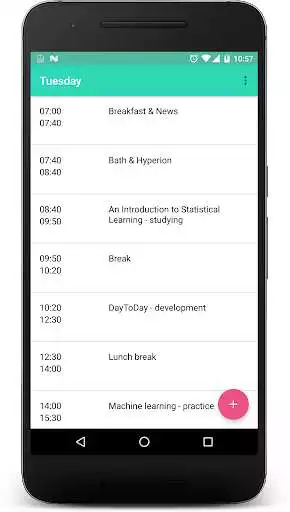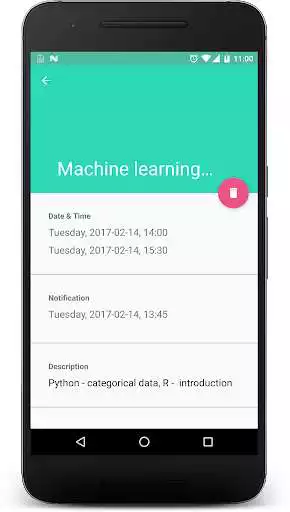DayToDay - Weekly Planner
DayToDay
The official app & game
Distributed by UptoPlay
SCREENSHOTS
DESCRIPTION
Use UptoPlay to play online the game DayToDay - Weekly Planner.
DayToDay let you plan your day quickly thanks to its amazing features:
Notifications are created automatically, so you always know what to do next
Moving tasks by long-pressing them gives you freedom of ordering things however you want
In-app numerical keyboard and auto-complete/auto-correct time functionality save you time when typing
Dedicated keyboard buttons let you navigate to the next window and hide the keyboard, so you don't need to lift your fingers to the upper part of the screen
Reordering tasks and eliminating time gaps happen with a click of a button
Starting hour of a next task is filled in for you based on when the previous task ends, so you are focused hour-by-hour
DayToDay additional advantages:
Exporting tasks to Google Calendar is now easy as it can possibly be
Plan week ahead to take the game to the next level
Note observations about your behaviour to become even more productive
Auto-resizing task description window let you see the whole description clearly
Material design
Plan your day beforehand to achieve your daily goals. Write down every task and its time frame. Specify tasks precisely (Don't: Maths. Do: Maths - Integration practicing exercises). Remember about breaks to give your mind a rest.
Extra:
Analyse your day to fight habits. Note on-going small activities like smoking and their times. As an example, if you see that you have a need to smoke at 4 p.m., check what you were doing beforehand. Say you had a nap. Then always choose to go for a run after a nap to avoid smoking.
Enjoy with UptoPlay the online game DayToDay - Weekly Planner.
ADDITIONAL INFORMATION
Developer: Michal Zmyslowski
Genre: Productivity
App version: 6.1.4
App size: 4.1M
Recent changes: - ShowCase View crash bug fixed
- New task detail fragment design
- Task List item elevation added
Comments:
I was very excited to use this app butbthen it stopped working. First of all, I don't use military time. Secondly, the events I have planned won't even show up on my screen! It's blank! Finally, there should be some sort of checklist for each task you have planned. Please fix this.
I was so excited to use this app, but it kept crashing right away when tried adding an end time to my first task ever
It would be a good app if it didn't use military time. I don't like it.
I think this is good for my daily study time
Awesome'
Page navigation: