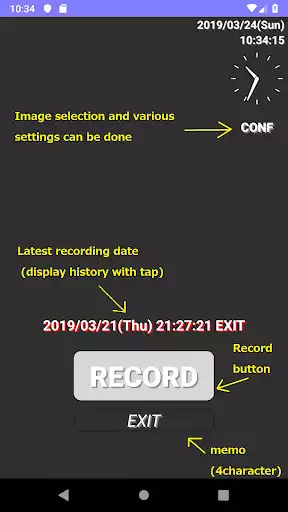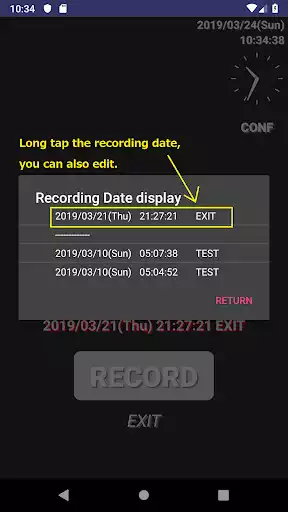Easy tool! kirokukun
Easy tool! kirokukun
The official app & game
Distributed by UptoPlay
SCREENSHOTS
DESCRIPTION
Use UptoPlay to play online the game Easy tool! kirokukun.
How to use
(1) Record the date and time you want to record with the [RECORD] button.
(2) By Recording a note under the [RECORD] button, you will record a note on the date and time.
You can edit the recorded date and time.
Recording date edit method
(1) Tap the red white date and time.
(2) Long-tap the date and time you want to edit.
(3) You can edit the recorded date, time, memo and tap it.
(4) When deleting, you can check deletion and delete it.
A memo (up to 4 characters) can be registered and recorded.
Tap [CONF] and register memo from memo setting.
You can set the background image, tap it, change the size and position and save it.
Background image setting method
(1) [CONF] -> [Kiroku-Kun setting] .
(2) [Bg color And image] -> Check [Image] and press the setting button.
(3) Select the image, Kiroku-kun screen.
(4) Double tap the image and operate in move, scale mode.
(5) Long-tap the image and determine the position.
You can record easily to stamping, attendance, a little record.
Enjoy with UptoPlay the online game Easy tool! kirokukun.
ADDITIONAL INFORMATION
Developer: Duly Dag Corporation
Genre: Tools
App version: 1.2.3
App size: 2.8M
Recent changes: Operation fixed.
Page navigation: