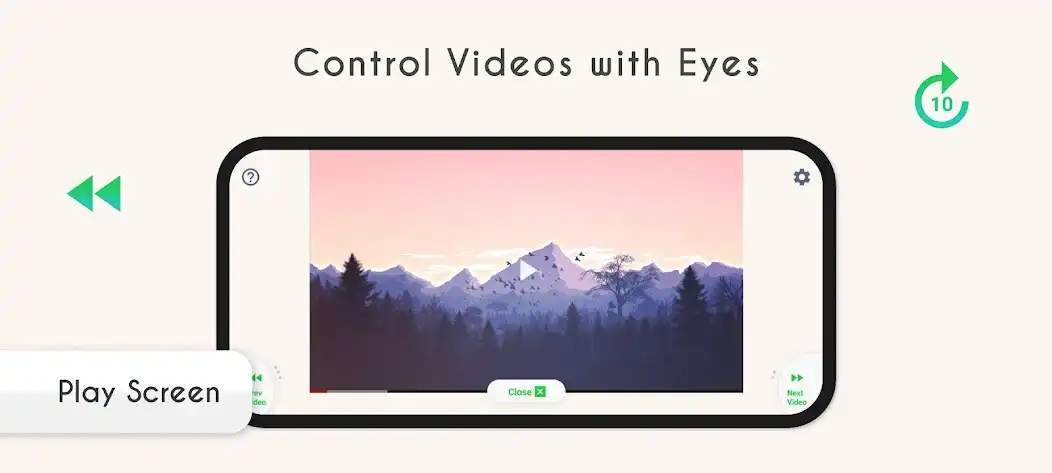MessayTube - Eye Control Video
MessayTube
The official app & game
Distributed by UptoPlay
SCREENSHOTS
DESCRIPTION
Use UptoPlay to play online the game MessayTube - Eye Control Video.
MessayTube is a video player app which you can search and manipulate videos using only eye movements.
It was developed to assist people with amyotrophic lateral sclerosis (ALS), motor neuron disease (MND), muscular dystrophy, and other neuromuscular diseases and serious illnesses that prevent them from moving freely.
This app is also useful for people who have difficulty operating the phone with their fingers.
\Recommended for/
- People with amyotrophic lateral sclerosis (ALS), motor neuron disease (MND), muscular dystrophy, and their caregivers
- People who cannot move their bodies as much as they would like due to illness, and their caregivers
- People who would like to try out an eye tracking device
- People who have difficulty using their fingers to operate a smartphone.
Features
- Choose & Play Function
Select the word which you want to search (created in advance) and play videos.
Words and boards(sets of words), can be edited and new ones created with a tap operation.
By signing in with your Google account, you can search for videos from your registered channels.
- Keyboard Function
You can freely type in search word with eye movements, and play videos.
Word prediction supports speedy input.
- Tutorial Function
You can review the operation of the app as many times as you like.
- Calibration Function
You can adjust the sensitivity to eye movement.
Since the eye condition changes daily, adjust the sensitivity if you find it difficult to use.
- Various Settings
The blink interval, color theme, text size, etc. can be changed with a tap operation.
How to Operate
- Move the Cursor
At regular intervals, the cursor automatically moves to the next.
Close your eyes and open them after one sound to determine the object with the cursor.
- Select Right/Left Button
Blink twice to select the right button;
blink three times to select the left button.
- Select Center Button
Close eyes, and open after 3 sound, to select the center button.
Plans
- Free Plan
All functions can be used for 2 weeks. After that, limited to 5 searches per day.
- Premium Plan
All functions can be used for unlimited period.
Payment after purchase will be charged to your Google account.
Unless cancelled at least 24 hours prior to the subscription end date, the subscription will be automatically renewed.
Subscriptions can be cancelled from the PlayStore app under "Payments and Subscriptions" > "Subscriptions".
Privacy Policyhttps://messay.ndk-group.co.jp/en/messaytube/privacy
IMPORTANT:
This app is for watching YouTube videos and is not affiliated with YouTube, a video hosting service operated by Google Inc. All copyrights are the property of their respective owners; YouTube does not endorse or sponsor this app; MessayTube is not owned, licensed, or a subsidiary of YouTube or Google Inc.
Youtube is a trademark of Google Inc. registered in the U.S. and other countries. This application is an independent project and is not affiliated with YouTube or Google Inc.
Enjoy with UptoPlay the online game MessayTube - Eye Control Video.
ADDITIONAL INFORMATION
Developer: NDK dev
Recent changes: - Fixed an issue that prevented YouTube videos from playing.
Page navigation: