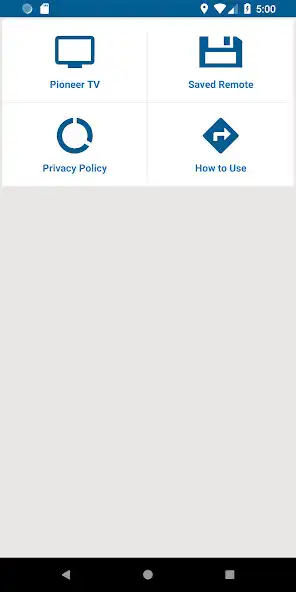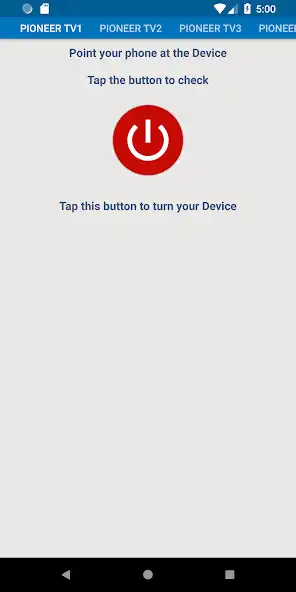Pioneer TV Remote
Pioneer TV Remote
The official app & game
Distributed by UptoPlay
SCREENSHOTS
DESCRIPTION
Use UptoPlay to play online the game Pioneer TV Remote.
Why Pioneer TV Remote
------------------------------------------
Feel as original remote, this remote has all the functions that a normal remote contains. Simple and easy to use Pioneer Remote Control will make your life easier.
What are the Functions
--------------------------------------
This Pioneer Remote Control has the below mentioned Functions
> Power
> Volume Up/Down
> Channel Up/Down
> Mute
> Input
> Home
> Pre Channel
> Menu
> Key Pad
> Multi Media Buttons
> Settings
> Many More
Why Should I Make This Remote Control my daily Usage Tool
-------------------------------------------------------------------------------------------------
It will always be in your pocket and will never brake or you will never lose it.
How to Use
------------------
Simply Install and check each remote by pressing Power Button or any other button.
What are the Supporting Mobiles
----------------------------------------------------
All Mobiles with IR Blaster supports this Pioneer TV Remote.
Who should I contact
----------------------------------
Email us at [email protected], good reviews motivate developers and improves Apps.
Disclaimer
-----------------
Just Remote Control is not linked to any Pioneer Entity, we have just gathered the codes and presented in a better way.
Enjoy with UptoPlay the online game Pioneer TV Remote.
ADDITIONAL INFORMATION
Developer: Just Remote Control
Genre: Tools
App version: 9.0
App size: 14M
Recent changes: > More Remotes Models Added
> Minor Bug Removed
> Reach us at [email protected] if in case your remote is not getting connected
Comments:
Works great on my old Samsung Mega 6.3 with IR blaster. Does not work on New Samsung A71 which does not have an IR
Trash. ads for every button you press
Works just slow
You can't get around adds wanting you to give opinion bsh
Awesome!'
Page navigation: