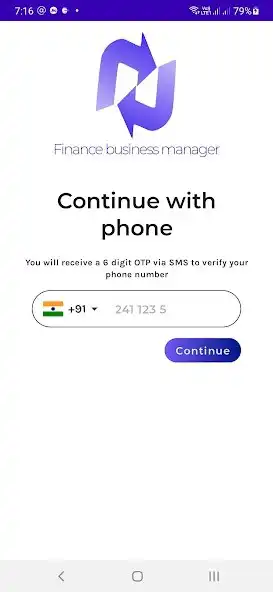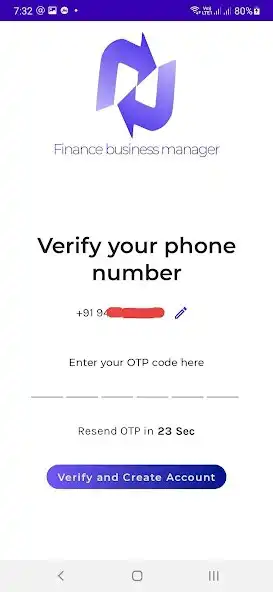Finance business manager
Finance business manager
The official app & game
Distributed by UptoPlay
SCREENSHOTS
DESCRIPTION
Use UptoPlay to play online the game Finance business manager.
About the app:
Finance business manager makes managing finance business easy and simple. An application that tracks collections, keeps track of tasks, reminds you about collection reminders, provides periodic reports, and can be customized.
Finance Business operations are made easier with a Finance business manager app. It eliminates the need for notebooks, pens, and calculations. To improve administration, detailed information is available regarding the transaction and remaining balance, in addition to periodic reports and highlights of unpaid accounts.
Take your business to the next level with the Finance business manager app.
Why a Finance business manager?
Take advantage of digital technology to streamline your finance business operations. Your borrower's details will be conveniently accessed in one place. Keep track of your daily, weekly, yearly, and monthly collections. Dashboard for an overview. Notification of unpaid collections. Managing databases more effectively. Faster analysis of borrowers can be achieved by utilizing individualized reports.
Why is the Finance business manager app unique?
Borrower list:
It is essential to record a borrower's list in detail in order to operate efficiently. The system lets you add the borrower's name, mobile number, the total loan amount, the interest rate, the interest type (Daily, Weekly, Monthly), the number of installments, the amount paid so far, and the start and end dates.
Borrower Dashboard:
All your borrowers will be listed according to the interest type they are paying (Daily, Weekly, Monthly). Besides displaying the name and overdue status bar (if any), it also provides a call to action button. If borrowers fall behind on payments or have other concerns, it simplifies the process of reaching out to them. It is possible to further categorize the interest type-based list into 'In progress' and 'Completed'.
Collect:
It is easy to enter the collected amount from the interest type-based borrower list for the day/week/month. On the borrower's profile, select the collect icon. Simply enter the collected amount in the amount column for that particular date. The list of borrowers offers options for editing collection entries.
Reports:
A customized report can also be created using any date on the calendar, as well as the standard options (Today, Yesterday, This Week, Last 7 Days, Last 30 Days).
Home:
This dashboard shows total collections to date, today's collections and pending, active loans total, and paid and pending loans among the active loans. Here is a quick summary of how the business is doing as a whole.
Subscription:
Subscribers enjoy an ad-free mobile office. A monthly or annual subscription plan is available to suit your needs.
Enjoy with UptoPlay the online game Finance business manager.
ADDITIONAL INFORMATION
Developer: CurveGraph Business Solutions
Recent changes: Dashboard - To see the progress
Collect - To collect Daily, weekly monthly loans
Borrowers - To view all the borrowers and their details
Reports - To see the reports of total collection
Page navigation: