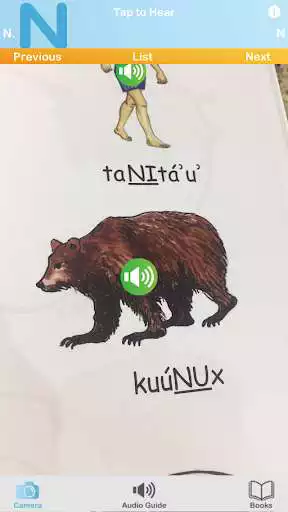Arikara Media Player
Arikara Media Player
Oficiali programa ir žaidimas
Platina UptoPlay
EKRANO
APRAŠYMAS
Use UptoPlay to play online the game Arikara Media Player.
A fun audio companion for your Arikara textbooks! Just look, tap, and listen!
Garsas pasiekiamas:
Speak Arkara Level 1 Alphabet Book
Prairie Dog Goes to School
The Arikara Media Player is a companion to the MHA Language Project's Arikara series of textbooks and children's books. Just point your phone at the page and tap to hear native speakers pronounce the words. The audio guide section gives you complete access to the textbook vocabulary with an easy tap and swipe interface.
-Daugiau nei 600 žodžių ir frazių!
-Each childrens book has the full text audio so you can read along.
-Three full Arikara books included (and more to come!)
-Augmented reality (AR) places audio players right on the page in every unit!
-Garso vadovas atskleidžia anglų kalbą bakstelėjus.
instrukcijos:
The Arikara Media Player is easy to use. Youll start out in Books, where you can select and play online the content for your Arikara books. The Camera mode lets you use your phones camera to put audio content right on the page. The Audio Guide mode has the Arikara spellings, images, English translations and audio, all in one easy tap and swipe interface.
knygos
- Tap play online to receive the content for your Arikara book.
- Norėdami įjungti fotoaparato režimą, bakstelėkite knygų viršelio vaizdą.
- Pasirinkite knygą ir bakstelėkite Garso vadovas, kad patektumėte tiesiai į garso vadovą.
- Naujos knygos automatiškai pasirodys knygų sąraše, kai jos bus prieinamos.
– Retkarčiais į esamas knygas bus įtrauktas naujas turinys. Tiesiog palieskite Atnaujinti dabar, kai jis pasirodys po viena iš jūsų knygų.
Fotoaparato režimas
- Norėdami įjungti fotoaparato režimą, bakstelėkite fotoaparatą
– Pažiūrėkite į puslapį per „iPhone“ arba „iPad“ fotoaparatą.
- Looking at the first page of each unit will set the current section; or you can select it from the list by tapping list.
- Naršykite puslapį ir paleidimo mygtukai pasirodys tiesiai puslapyje!
- Tap the buttons to hear the Arikara words.
*Vaizdo atpažinimo našumas gali skirtis priklausomai nuo įrenginio. Išbandykite garso vadovą, jei kyla problemų norint parodyti visus paleidimo mygtukus.
Garso vadovo režimas
- Norėdami įjungti garso vadovo režimą, bakstelėkite Audio Guide.
- Iš sąrašo pasirinkite knygos skyrių.
- Tap anywhere on the entry to hear the Arikara audio.
– Braukite žemyn, kad slinktumėte tos skilties turiniu.
- Jei nesate tikri dėl vaizdo, bakstelėkite Rodyti anglų kalbą, kad būtų rodomas vertimas į anglų kalbą.
- Norėdami pereiti į kitą skyrių, naudokite mygtukus Kitas ir Ankstesnis arba grįžkite į sąrašą bakstelėdami Audio Guide arba List.
About the Arikara Language Project:
The Arikara Language Project provides accessible language-learning tools and resources textbooks, apps, dictionaries and more to help preserve Arikara. Get to know us at http://www.arikara.org and check out some of our other Arikara products!
Klausimai? Susirūpinimas? Prašau Pranešk mums!
Were always working to improve our Arikara language-learning products. If you have any questions, comments or concerns, please send us an email at [apsaugotas el. paštu]
Enjoy with UptoPlay the online game Arikara Media Player.
PAPILDOMA INFORMACIJA
Kūrėjas: MHA Arikara Language Project
Recent changes: This release contains all content and requires no additional downloads!
Major bug fixes were implemented and this app is now 64bit compatible
Puslapio naršymas: