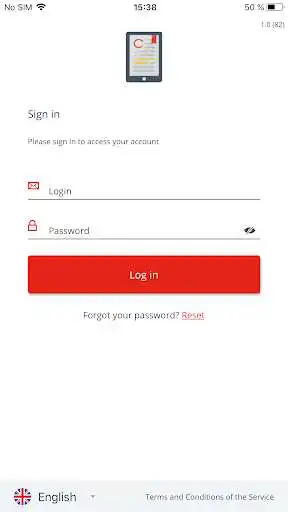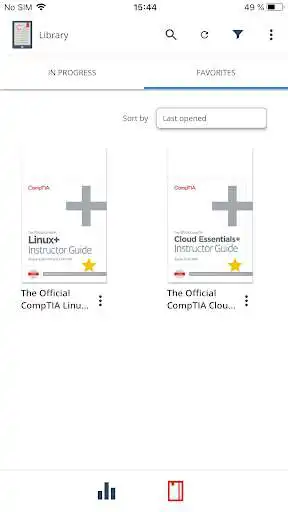CompTIA Learning Center eReader
CompTIA Learning Center eReader
The official app & game
Distributed by UptoPlay
SCREENSHOTS
DESCRIPTION
Use UptoPlay to play online the game CompTIA Learning Center eReader.
This is an eReader companion app for CompTIA Learning Center eBooks. This application will provide mobile access to eBooks that are available for users already utilizing the mobile and desktop web applications.
Enjoy with UptoPlay the online game CompTIA Learning Center eReader.
ADDITIONAL INFORMATION
Developer: CompTIA
Genre: Education
App version: 1.3
App size: 19M
Recent changes: Improvements and bug fixes. Enhancement: new banner notifications available in-app via remote configuration.
Comments:
Log On Issues - It took 3 days to finally get my account to validate. I downloaded this app to my tablet. I was able to log in with my information through the website on a laptop, but the same account information is not working for this app. I wish on my tablet I could at least read the material through the webpage, but it redirects me to install this app. I'll try it in desktop webpage view to try to have a workaround. Good luck everyone on your certs.
Unfortunately i bought their e book and had to use this but the reader is so sensitive. I could be swiping to the next page but if i do it in a spot where theres a blue highlighted word itll immediately go to word in the glossary without me lifting my finger off the screen. The highlighting tool doesnt let me highlight the section i want to highlight; instead, it highlights the whole page or nothing. The search features gives you thousands of results instead narrowing them down.
I just registered an account & validated by email so I know creds are good, but this app does not recognize my credentials. In order to read your ebooks one needs to go to website online and if youre on a mobile device, set your browser options to desktop mode. (For chrome click the three verticle dots in upper right corner > check mark Desktop Site.) This is not a perfect work around as the browser ereader is not optimized for mobile devices, but it`s something till they patch the mobile app.
This app provides no experience. I was never able to get passed the login screen using my account information. Based on the other app reviews, this seems to be the general consensus for other users as well.
For an IT company this app is trash. Not only can i not login but the ebook, even if i could login, is not accessible offline which was the whole purpose of buying it in the first place.'
Page navigation: