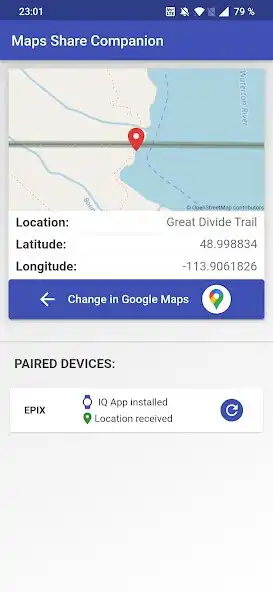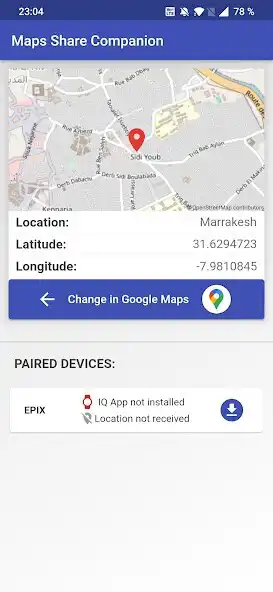Maps Share
Maps Share
The official app & game
Distributed by UptoPlay
SCREENSHOTS
DESCRIPTION
Use UptoPlay to play online the game Maps Share.
Share Google Maps locations with your Garmin device.
Please install the Maps Share IQ App (https://apps.garmin.com/de-DE/apps/e867c61d-5e7c-4943-b912-627cd794279b) on your Garmin device.
1. Download and install the Maps Share IQ App on your Garmin device.
2. Share your location from Google Maps to the Maps Share Companion App.
3. Attain a notification with the coordinates on your device.
4. Either navigate directly or save the location on your Garmin device for later.
You can even add a navigation location during an activity:
1. Stop the activity and click on "resume later".
2. Follow the process above and save the location.
3. Continue the activity and select the new location for navigation.
Enjoy with UptoPlay the online game Maps Share.
ADDITIONAL INFORMATION
Developer: mawistudios
Recent changes: - fixed issue where some google maps locations could not be parsed
Page navigation: