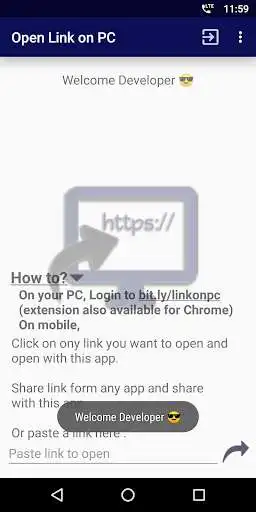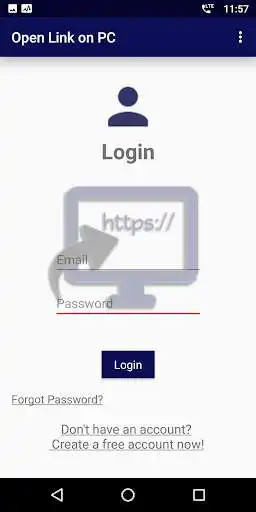Open Link on PC
Open Link on PC
The official app & game
Distributed by UptoPlay
SCREENSHOTS
DESCRIPTION
Use UptoPlay to play online the game Open Link on PC.
An utility app to open a link or a website from phone directly on Desktop. Just share link with the app and it's opened on PC!
Working on something important and want to do it on PC? Instantly continue on PC with just a tap! Send links from phone to chrome browser directly using our chrome extension.
Key features -
- Supports all Android phones running Android Lollipop and above.
- Open links on any Desktop / Laptop - Windows, mac, Linux, etc.
- Easy Login-logout process.
- Opens links almost instantaneously!
- Login once and you will be kept logged in until you manually
logout.
- Open links from sms dirctly on PC.
- Copy-paste links in app to open on PC.
Enjoy with UptoPlay the online game Open Link on PC.
ADDITIONAL INFORMATION
Developer: Prathamesh Narendra Shiralkar
Genre: Tools
App version: 2.0
App size: 3.4M
Recent changes: Bug fixes.
UI Improvements
Comments:
I made an account, tried to log in, and and it said "Invalid Password" even though I typed my email and password exactly as I had it before. I will change my rating if this bug is fixed, but for now the app is unusable.
Good work for learning purpose done by the creator. Though the screen casting and remote control apps are much more helpful and friendly in terms of the features and GUI...! Rest all the account creation seems to be spooky since its not authorized by google, seems like a data mining spike...!
works as expected, saves getting the laptop out to torrent.
It's really quick & easy to open links on computer in less than a second
It's a great app and especially for coders it's very useful!!"
Page navigation: