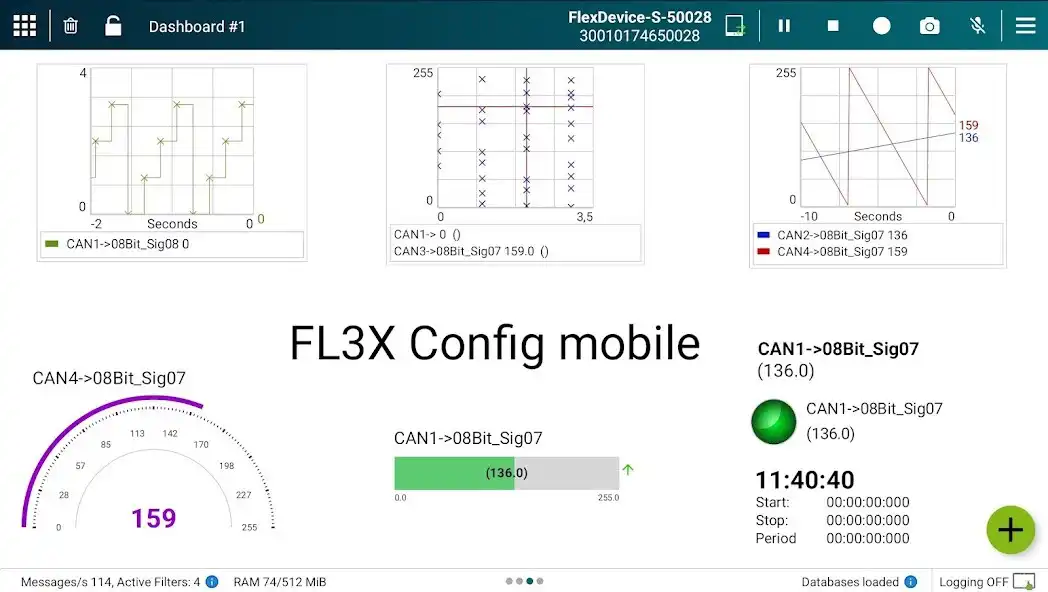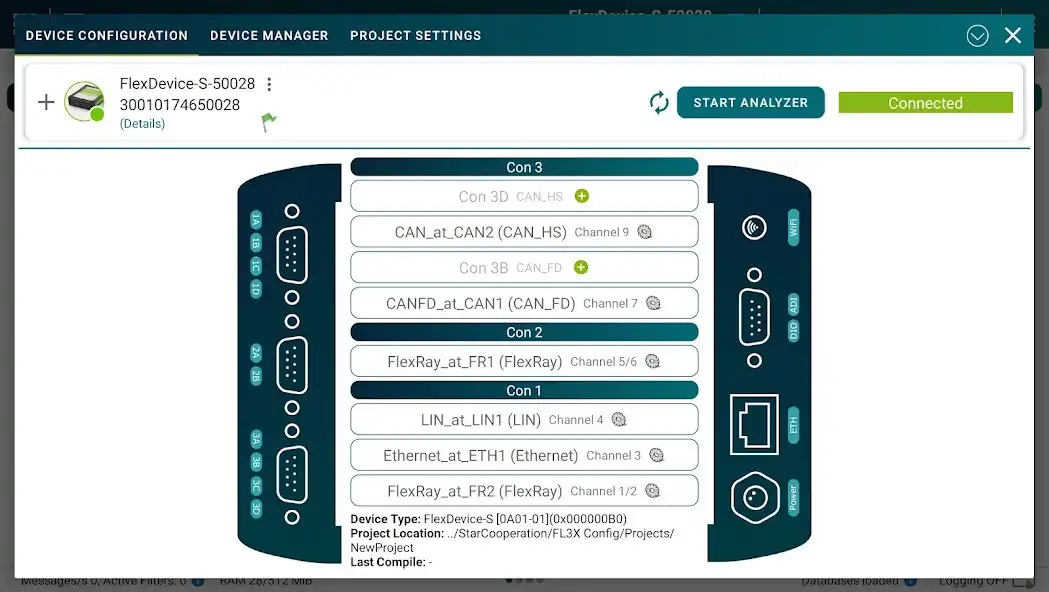FL3X Config mobile
FL3X Config mobile
The official app & game
Distributed by UptoPlay
SCREENSHOTS
DESCRIPTION
Use UptoPlay to play online the game FL3X Config mobile.
FL3X Config mobile
FL3X Config mobile visualizes CAN, LIN, FlexRay and Ethernet data including SOME/IP on a smartphone or tablet. For this purpose, a wireless connection is established via WiFi to a suitable bus interface.
Simple drag & drop commands facilitate operation without any programming knowledge. Setups created in FL3X Config can now be easily opened and edited in FL3X Config mobile.
The system is quickly ready for use and can be used without extensive expert knowledge. New display sets can be created and saved within a very short time. The high-resolution touch screen of current tablets enables a clear display of the required signals.
Advantages
- Wireless visualization of CAN, LIN, FlexRay and Ethernet data including SOME/IP
- Display of signal values in different representations (tachometer, graph, traffic light, label)
- Short-term logging with labeling via voice recording
- Supports various database formats, e.g. AUTOSAR (*.arxml), FIBEX (*.xml), CANdb (*.dbc), LDF (*ldf)
- FL3X Config projects can be imported
Fields of application
- Test drives for driver assistance functions
- In the laboratory to monitor specific signal values
- In the test field, wireless connection to the selected test bench
For all actual FlexDevice/FL3X Device, FlexCard PCIe3, FlexCard PXIe3, FL3X System and FL3X Interface.
Enjoy with UptoPlay the online game FL3X Config mobile.
ADDITIONAL INFORMATION
Developer: STAR COOPERATION
Recent changes: New Release: FL3X Config Mobile 1.0
- Design and license Update for FL3X Config Mobile 1.0
- Share Project to other tablets via Android share function
- USB-to-ETH connectors supported
- Mount and format SD-Cards on FL3X Device
- Streaming protocol can be changed between TCP and UDP
- Dashboards can be renamed
- AUTOSAR 4.7.0 support
Page navigation: