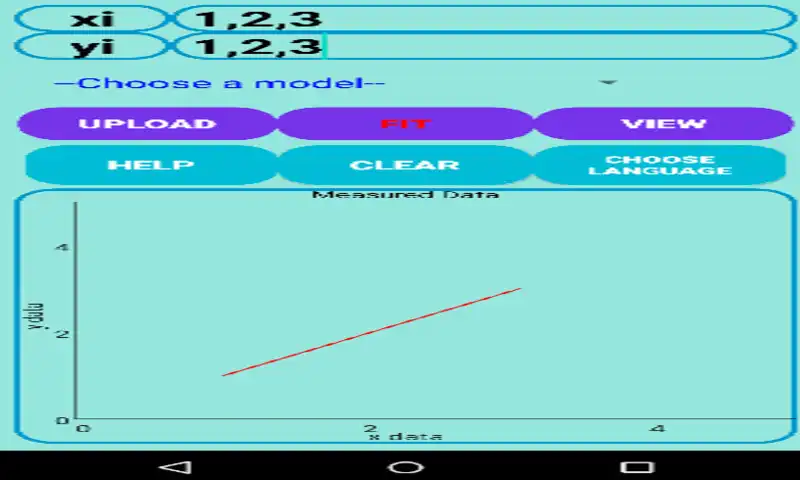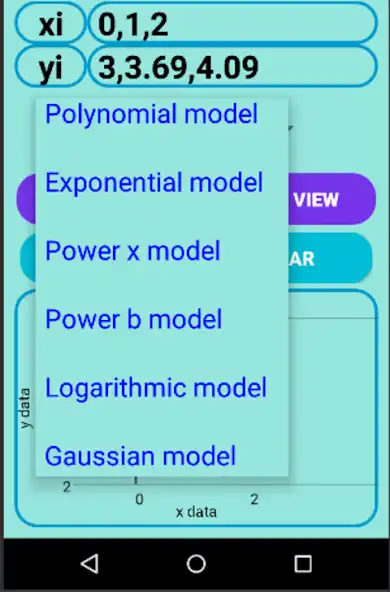Multiple regression calculator
Multiple regression calculator
The official app & game
Distributed by UptoPlay
SCREENSHOTS
DESCRIPTION
Use UptoPlay to play online the game Multiple regression calculator.
CURVE FITTING USING LINEAR AND NONLINEAR REGRESSION
Multiple Regression calculator is a curve fitting tool to solve equations having graphical solutions. This regression calculation app constructs a curve or mathematical formula using least square methods. It assists you in graphics linear equations and nonlinear equations to learn statistics and behavior of curves on given series of data points.
Regression is a useful statistical technique that allows you to estimate and evaluate the relationship between a dependent variable and one or more independent variables. This curve fit graph calculator has different statistics regression models to solve graph equations and statistics problems within a matter of seconds.
There are different models for regression analysis such as polynomial, exponential, half life, reciprocal, gaussian, etc. However, this is an innovative graph plotting app for math students, engineers, machine learning programmers and data scientists. Moreover, you can use this curve plot graph calculator in multiple languages, including English, Spanish, French, Italian and German.
HOW TO INPUT THE DATA:
x=1,2,3,4. or x=-1,-3,0.5,1
y=1,2,3,4 or y=-1,-3,0.5,1
You can use as many x and y values as you want (input unlimited data points),
You can view your data in order to choose the appropriate regression model.
Regression Models
Multiple regression calculator enables you to perform statistical analysis for these models
- Exponential model(aebx)
- Polynomial model (a_n x^n+a_(n-1)+.....+a_0)
- Power x model (ab^x)
- Power b model (ax^b)
- Logarithmic model (log(x+b)+c)
- Gaussian model (ae^-(x-b)^2/(2c^2))
- Half Life model (a+b/2^x)
- Reciprocal model (a+b/x)
- Michaelis model (ax/(x+b))
== Fit Your Data Set
If you want to fit your dataset to the equations like Exponential, Power, Half-life, Michaelis Mentent(Plateau), and Gaussian curves, you need to provide the app with x and y dataset, then click on the corresponding button (for Power curve, press Power fit button) (linear regression graph, nonlinear regression, multiple linear regression, polynomial regression, quadratic regression calculator). If you want to fit your dataset to a Linear or Polynomial curve, then you need to provide the app with the degree of the polynomial; for a Linear curve, the degree is
HOW TO USE THE APP?
UPLOAD:The upload button allows you to read CSV files of your data stored on your phone or sd card storage. The data will be written in CSV file format.
VIEW:When you fill the fields x and y with your data, click on the VIEW button to see the relation between x and y data.
Choose A Model:After viewing data, choose the appropriate model that may fit your data from an available list of models.
FIT:After choosing a model from the available list, click FIT to fit your data to the chosen model. After that, you will be taken to another page where you will see the regression model. It will show the coefficient of determination R-square.
You can estimate the fitted model at different x values by entering the field xeand then clicking the Estimate button to show the result in ye field.
SAVE: Press the save button to save yourdata, fitted model, estimated model at the given x values, the r-square and the error of the model saved as CSV or txt files into your phone storage as " model_regression.csv" or "model_regression.txt" filling a folder called curve_fitting_data
APP FEATURES:
- Interactive and user-centric interface
- Constructs a curve or math function
- Allows to import or export your data
- Use least square methods for regression
- Statistics calculator with intuitive functionality
- Includes multiple regression models to solve equations
Enjoy with UptoPlay the online game Multiple regression calculator.
ADDITIONAL INFORMATION
Developer: MB-tech
Page navigation: