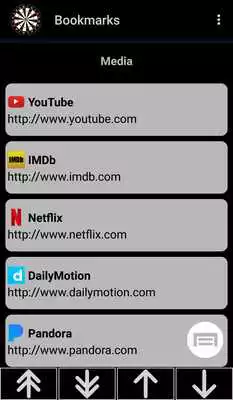Bookmarks FreeGB
Bookmarks FreeGB
The official app & game
Distributed by UptoPlay
SCREENSHOTS
DESCRIPTION
Play this online game named Bookmarks FreeGB.
Bookmark - from any browser, applications, game, Google Maps, YouTube and moreBrowser independent
launch to google maps app or YouTube app
-built for privacy and simplicity for quick organization
-Use Android "share" button in any browser, Google Maps or YouTube to save a bookmark and return to browsing
NO ADS
Created 10/8/2016
UPDATED OFTEN
Works on tablets
All screens landscape and portrait, so rotate away!
*NEW*
Grid View has become-
Items Per Row-
Phones < 6.5" 1-5 items
Tablets >=6.5" or <=10" 1-10 items
Tablets >10" 1-15 items
-Long Press Label
*Delete
*Share Group
*Edit, multi delete
*Sort, single, multi or group
*Color, single or multi
*Alphabetize Group
*Lock/unlock entire group
-Long Press Item
*Delete
*Share
*Edit- multi delete
*Sort- single, group or multi
*Color- single or multi
*Lock/unlock individual
*set default launchers
*set individual launcher
-Lock
*Separate list of locked bookmarks
*pattern lock
-Widget
*Scrollable flat list
*Refresh button
*App Icon button launches app
*Launch destinations to Google Maps app
*Launch YouTube Video to YouTube App
-Sorting
*drag drop individual bookmarks
*change drag and drop speed
*multi sort - move any bookmark to folder/label
*group sort - drag drop entire groups of bookmarks
*real-time sorting - add new bookmark to specific group
-Edit/delete
*Edit/Delete individual bookmarks
*Delete all bookmarks
*Multi Delete Bookmarks
-Image / favicon
*control internet connection
*retrieve favicon from any web page that has one
-Font size
*different sizes for label and app/bookmark
*shows while selecting before applying
-Add app
*Add any installed apps to list
*drag and drop sort just as a bookmark
*select bookmarked app to launch
-Labels
*create any label name
*drag and drop bookmarks and apps under any label
-Toolbar
*Immediately switch between labels
*Instantly move to first label
*Instantly move to last label
*Instantly move up one label
*Instantly move down one label
-Import/Export Bookmarks
*System Backup - save everything, main list, locker and all settings
*Send HTML backup file using Bluetooth to any Bluetooth capable device
*Email HTML file as backup or import/export to OSX/PC - FIREFOX/SAFARI or CHROME
*Import or export HTML file to SD card
*Manually back up bookmarks
*Auto back up bookmark
-Android 5 or less-
*Import Bookmarks from Android System- includes Android Chrome(can select individually or all to import)
*Export/import Bookmark to Android Chrome
-View toggle-
*favicon / images
*bubble view,
*show URL,
*show toolbar
*all on/off
-Colors-
*color wheel
*manually enter hex code
*change colors for-
-background
-text
Set color individually, multi select or default
-List builder
*quickly add any of googles 100 most visited websites from the list of countries
*switch between countries
*different shortcut country code buttons depending on your selected country
Help/Support
Every screen has a custom help page
Website: http://www.MyGambrell.com
Tutorials by procedure
Access Gambrell Bookmarks tutorials from help menu
Welcome
Customization for:
Australia
Canada
India
Ireland
New Zealand
United Kingdom
United States
Coming soon:
France
Japan
Germany
PERMISSIONS
Device & app history
-import/export
Photos/Media/Files
-import/export
Bluetooth
-import/export
Storage
-import/export
Write Web Bookmarks and History
-import/export
Network Access
-images / favicon
If you like FreeGB upgrade to Gambrell Bookmarks
Pro features-
-Expandable list view - full customization - best way to organize and access large lists
-Search - apps, bookmarks, YouTube, maps and labels
-Change images / favicon to any in gallery
-Desktop shortcuts- Google Maps and YouTube videos- apply / remove background - change background color - use custom image / favicon
We are still just getting started, many more exciting updates coming soon
FreeGB DOES NOT COLLECT ANY USER INFORMATION
No behavioral data
No favorites
No most visited
No history
Updates:
Minor Update- PolishingOptimized front end-
-color- change floating menu color
-items per row = 1 layout
Optimized back end-
-adding items
-import/exporting
-image downloading
-list loaders
Many device specific optimizations
Droid 8 optimizations
Major updates coming soon-
-syncing
-multi lingual support
-social media app launching
-recycling bin
Thank you for all the feedback
We have no customer data
Take care!
Bookmarks FreeGB from UptoPlay.net
Page navigation: