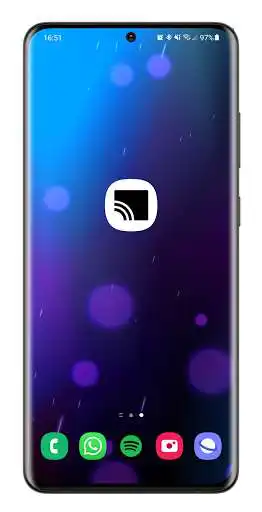Cast Menu Widget
Cast Menu Widget
The official app & game
Distributed by UptoPlay
SCREENSHOTS
DESCRIPTION
Use UptoPlay to play online the game Cast Menu Widget.
Cast Menu Widget is the easiest way to cast your device's screen to the TV or Chromecast, just add the app directly to your home screen, so you can open the menu to select the TV in a single touch!
This app is 100% ad free, if possible buy me a coffee !!
Enjoy with UptoPlay the online game Cast Menu Widget.
ADDITIONAL INFORMATION
Developer: TechRCS
Genre: Tools
App version: 1.2
App size: 1.8M
Recent changes: - QuickSettings Toggle is now available!
- New widget!
- New icons!
Comments:
OMG! I have used and still currently use and this SURPRISED me! This app opens the old yet straight forward Android (but now buried apparently) Screen "CAST" (a no frills but works especially well) function. This took NOTHING more than installing this app and then just "add" the reinstated "CAST" quick pull down notification shortcut.. I am using it on my S21 Ultra, my S9+, and my Note 20 Ultra. It is different kind of "mirroring" than the stock Samsung app "Smart View" and runs perfectly!!
Could not figure out how to cast from android phone, Samsung to use new appletv 4k 2021! This App is awesome so easy to use & flawless!!
Does what it is supposed to do, but I would like to see a default option set in the app so I can set a certain device that the widget will cast to that, bypassing the cast selection menu that is normally there. Also, it would be nice to be able to set the widget size to 1 by 1 and 2 by 2. Other than that, this app works great.
Super easy to use, and works just how I want. Now that Samsung no longer supports casting to anything other than Samsung devices, this makes accessing the Google casting a one button click. Only thing I wish is that I could add it to the drop down menu (notification drop down screen). Edit: thanks for adding the above feature! Edit 2: It doesn't seem to work with AirServer for some reason (won't connect). Works great with my shields though.
Just what I need. Cast all audio output to the cast device of your choice. I use it with Poweramp for music and replaio for radio. Perfect. If you added a one-click to cast to one dedicated device of choice, then it would be über-perfect. But I guess android won't allow to bypass the selection of devices."
Page navigation: