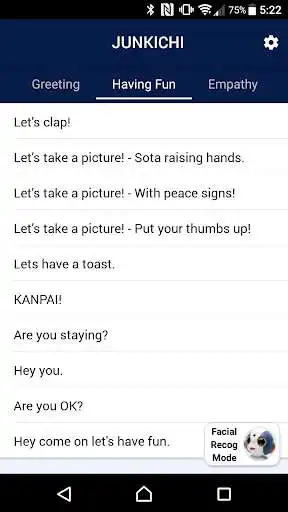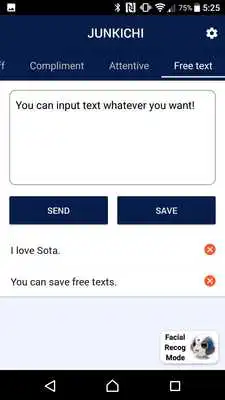Junkichi Remote
Junkichi Remote
The official app & game
Distributed by UptoPlay
SCREENSHOTS
DESCRIPTION
Play this online game named Junkichi Remote.
Let's talk with Robot Sota at Izakaya Junkichi! The app lets Sota greet you, praise you or give you a thumbs down!Sota speaks at your command with this robot control app.
〜 Functions 〜
◆Fixed Phrase Communications
Sota speaks when you choose a fixed phrase from the options for each situation.
He raises his hands up and shakes his head as he speaks. Watch his adorable moves!
◆Free Phrase Communications
You can enter your own phrases as well.
Let Sota speak for you! It is more entertaining if Sota says it; even something you are hesitant to say in person!
Enter your own phrases to surprise your friends and family!
◆Face Registration
Let Sota remember your face.
Open the menu screen from the Setting button in the upper right corner.
Click the Face Registration in the menu and log in with your Facebook or Google account.
Take a full-faced picture in a well-lit location.
Enter your nickname of your choice in the entry screen.
Hit the registration button in the end. Now Sota remembers your face.
◆Face Recognition Mode by Sota
Sota will start looking for the familiar faces.
When Sota finds the faces he knows, he will talk to them.
Complete the Face Registration process in advance and become friends with Sota!
〜 Before the first use 〜
1. When opening the app for the first time, please wait until the configuration process is complete.
2. Upon the completion, tap the Setting button in the upper right corner in the screen.
3. Enter the key from the Key Entry in the menu.
Now, Sota and the app are connected. Try the fixed or free phrase communications and the face recongnition features!
Updates:
some bug fix
Junkichi Remote from UptoPlay.net
Page navigation: