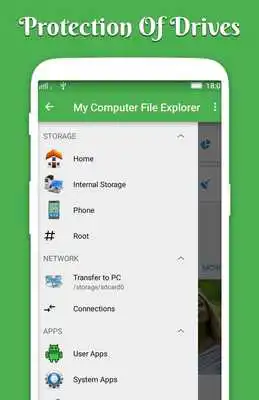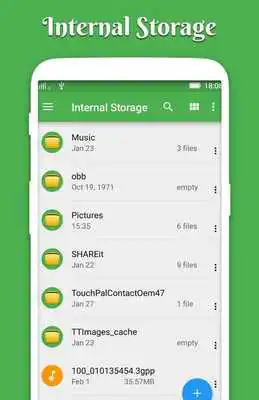My Computer File Explore
My Computer File Explore
The official app & game
Distributed by UptoPlay
SCREENSHOTS
DESCRIPTION
Play this online game named My Computer File Explore.
The File manger while browsing feels like your computer file explorer.The File manger while browsing feels like your computer file explorer. You have an option for application manager and you can launch from this explorer, App search feature is there and also one touch to take all apps backup to the mobile.
Computer is a free, full-featured file explorer.
It provides access to pictures, music, video, documents, and other files on both your Android devices and your computers.
Computer is a free, full-featured file explorer, designed to support multiple tabs and windows opened side-by-side.
It provides access to pictures, music, video, documents, and other files on both your Android devices and your computers.
-> Quick to open Music, Picture, Videos, Documents, Download files by folder wise.
-> Application Launcher with search fields.
-> Net Work information from this app.
-> Set different type of themes for "My Computer Mobile Explorer" with different type of text colors.
-> Create New Folder/Directory, Search file option for your files.
-> Display Memory Space, available Space and also Shows number of files & folders including date of created folder.
-> Different type of explorer view like Tiles, Thumbs, List like desktop folder view.
-> Cut, Copy, Paste, and Delete files.
-> Access to show hidden file explorer for this need to enable "Show Hidden Files/Folder". Find this on menu and settings button.
->Different types of sorting for files browse. Find this on menu and settings button.
-> File explorer: manage your documents like you do on your desktop or laptop.
-> Access your home PC shared documents on network.
-> Functions as your FTP or SFTP client for internet connections.
-> Application manager: switching to other programs, uninstall or view any app's system management page. Launched applications are also in the taskbar.
-> Built-in media viewer and player for various media format, including photos, music, and videos.
-> Thumbnails for APKs and images.
-> Built-in ZIP support allows you to decompress or extract ZIP files.
-> Kill running tasks, increase memory and speed up your device.
-> Supports tabs and side-by-side windows, so you can open multiple folders at the same time.
-> Easy to access OTG devices through this OTG File Explorer application.
Updates:
My Computer File Explore from UptoPlay.net
Page navigation: