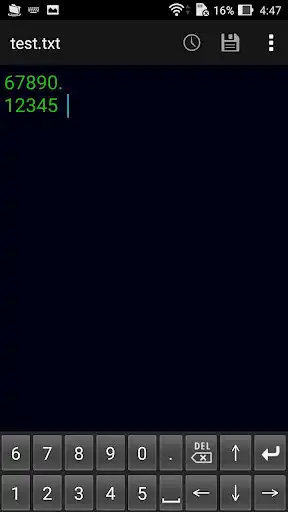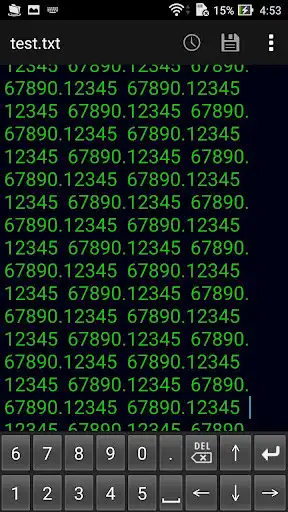Space Saving Numeric Keypad
Space Saving Numeric Keypad
The official app & game
Distributed by UptoPlay
SCREENSHOTS
DESCRIPTION
Use UptoPlay to play online the game Space Saving Numeric Keypad.
This is a numeric keypad with a reduced keypad height.
Recommended when you want to enter a lot of numbers or entering while looking at the numbers on the top and bottom rows.
Enabling Keyboards
01
Go to Settings > System > Languages & input > and tap Virtual keyboard in the Keyboard & inputs section.
02
You'll see a list of each keyboard you've installed.
Tap "Manage keyboards".
03
Toggle on the new keyboard.
You might see a warning that this input method may collect the text you type including personal information.
But this app does not collect any input content.
This is not a warning specific to this application, it will always be displayed if you select a character input application other than the keyboard that is standard on the device.
If you're satisfied with the explanation, tap OK.
Note: Instructions will vary depending on your Android OS.
Switching Keyboards
01
Launch the app you want to type in.
02
Tap to bring up the keyboard.
03
Tap the keyboard icon on the bottom right.
(On some devices this icon isn't present, in that case pull down the notification bar when a keyboard is active.)
04
Choose the keyboard from the list that pops up.
Enjoy with UptoPlay the online game Space Saving Numeric Keypad.
ADDITIONAL INFORMATION
Developer: hosinoatusi
Genre: Productivity
App version: 1.0
App size: 38k
Comments:
I enter many lines of numbers in email, notepad, and other apps for business purposes, this app is very useful because I can see the screen widely because the height of the keyboard itself is low. Thank you to the development team.
Just what i needed! i was looking for a keyboard for Excel spreadsheets that i could insert numbers. The ones i tried had a "number pad" option but everr time i introduced a number the keypad changed to letter keyboard ans i had to keep on switching back. This little number keyboard does exactly that. Thanks!
Awesome Make a keybord only cut, copy, paste, delete, enter
its not working anymore
Satisfied, it does what it shows.'
Page navigation: