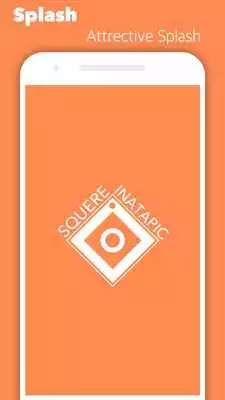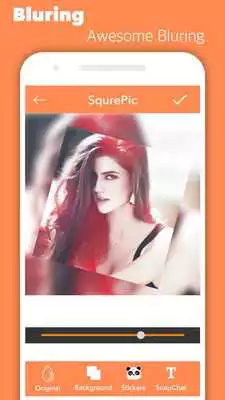Square Blur Photo Editor
Square Blur Photo Editor
The official app & game
Distributed by UptoPlay
SCREENSHOTS
DESCRIPTION
Play this online game named Square Blur Photo Editor.
Square Blur Photo Editor is very useful photo editor app for editing photos. Insta square pic blur app can provides beautiful quality pictures and various frames,stickers,backgrounds and fonts.Square Blur Photo Editor let you add different kind of background like color and pattern for making your pic more effective and unique from others. you even can create size photo without using crop features. with this no crop app any picture will be perfect. user can also apply numbers of emojis with this your selfie will be more impressive and good looking.
Square Blur Photo Editor app which provides all features together like various emojis,stickers and background.
☆ Has beautiful Features ☆
✓ No Crop feature
The easiest way to post high quality square size picture on Instagram without cropping them! One click and you got your square photo for Instagram, Facebook, WhatsApp, etc.
✓ Simple and easy to use interface
Simple, but powerful user interface helps you to get job done much quicker.
✓ Blurred background
Create beautiful pictures with nicely blurred backgrounds. Available only on Android 4.0 and up.
✓ Color and Pattern background
for making your selfie more impressive we provides different color and different patterns.
✓ Emoji stickers
Unleash your creativity with hundreds of Emoji stickers. Make your stylish selfie pictures to stand out from the crowd. Available only on Android 4.0 and up.
✓ Easy to use
In this app all features are together but still this app is very easy to use for user.
✓ Easy to share
user can share beautiful pic on facebook, Instagram, messenger, whatsapp ,hike and any other social media apps.
any questions, feedbacks, or requests, get in touch with us:
Email: [email protected]
Updates:
New Features- New Sticker Added
- New Blur and Background Added
- Minor Bug Fixing
Square Blur Photo Editor from UptoPlay.net
Page navigation: