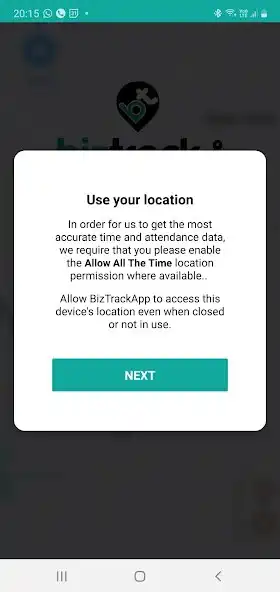Trilink Western Cape BizTrack
Trilink Western Cape BizTrack
The official app & game
Distributed by UptoPlay
SCREENSHOTS
DESCRIPTION
Use UptoPlay to play online the game Trilink Western Cape BizTrack.
This app is designed to assist you (Trilink Western Capes merchandisers) to make the clock in and out process easier. It makes use of geofences (a geofence is a virtual fence around a specific location) and our back end program called BizTrack (www.biztrack.co.za) to create and edit schedules.
The app has been designed to make use of reverse billing/data free for users using MTN, Vodacom, Cell C and Telkom networks. This means there will be no data charges to these users to use the app, but instead, your employer will be billed for the data consumed by the app.
Info for the User (merchandisers):
Each store will be allocated a GPS coordinate and then a radius (defined by your employer) will be set as a GEO fence around the store. We will use your device's location to enable visits when you are near (inside the geofence) the store. Therefore, for the clock in process (Start Visit), we use front end location services (while the app is open). We know however that the app is not something you will continually use (keep open the entire day), we need to use background location service (meaning your device's location while you are busy with other apps or phone is locked) to remind you to clock out should you leave the store (exit the geofence) to take a break or ending the day without signing out. This will ensure the most accurate time and attendance.
Your location is not used to determine your live location (meaning that your employer can not log in and see where you are moving) nor is it stored in any table unless a specific action takes place on the app. For example, when you click on the Start Day button, we will store the location (the location of your device at that time) and the time of that event.
The following actions will trigger location and time information to be stored (press of buttons):
1. Start Day
2. Starting a visit
3. Pausing a visit
4. Resuming a visit
5. Ending a visit
6. End Day
7. If no action was given on the two-minute reminder screen when the timer runs out (Not a button press but an actual event)
Info for the Back Office Users
Visits can be created with our easy-to-use scheduler in the back end. You will also be able to transfer visits to other merchies if required with the back end platform. Live detailed reporting is available to see which merchies have started their day, which visits was started and currently running and who has booked off sick.
Enjoy with UptoPlay the online game Trilink Western Cape BizTrack.
ADDITIONAL INFORMATION
Developer: BZ Tracking Solutions (pty) ltd T/A BizTrack SA
Recent changes: Bug Fixes on creating multiple records for a single unscheduled visit on poor network connectivity.
Enhanced Sync option added to Current visit screen.
Added functionality to end a visit even if that visit was paused.
Other sync issues that occurred fixed.
Page navigation: