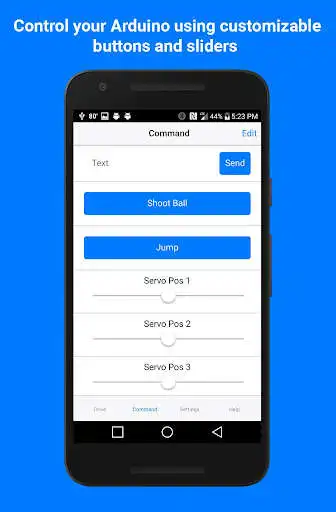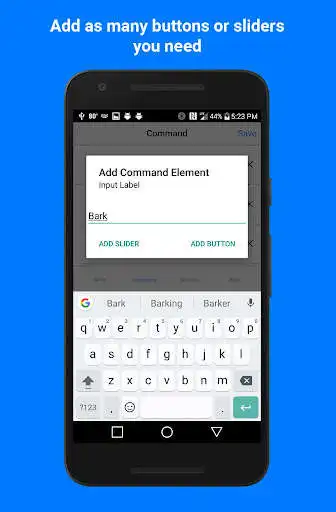ArduinoBlue
ArduinoBlue
The official app & game
Distributed by UptoPlay
SCREENSHOTS
DESCRIPTION
Use UptoPlay to play online the game ArduinoBlue.
Control your Arduino using Bluetooth the easy way!
This app is designed to interface with the ArduinoBlue library.
The HM 10 Bluetooth Module is required to use the app.
Features:
- Easy to use Arduino library to use with the app.
- Custom sliders and buttons (add as many as you need)
- Tilt control
- Joystick
- Send string text
- Receive string text
For help visit:
https://sites.google.com/stonybrook.edu/arduinoble/
HM 10 Bluetooth Module:
http://a.co/1jNtLgW
Enjoy with UptoPlay the online game ArduinoBlue.
ADDITIONAL INFORMATION
Developer: Anurag Purwar
Genre: Tools
App version: 3.0.0
App size: 3.6M
Recent changes: New features:
- Drive Command: Enabling this option will display up to four command elements on the Drive tab. No need to keep switching back and forth.
- Path: Draw a path that your robot will follow! Use the PreMo library for the Arduino to have your robot following a path you draw! For more information on the PathFollower library: https://sites.google.com/stonybrook.edu/premo/
Comments:
I keep having the issue that i can't find my arduino in the list of possible bluetooth connections. Any Ideas?
Does nothing. Junkware alert'
Page navigation: