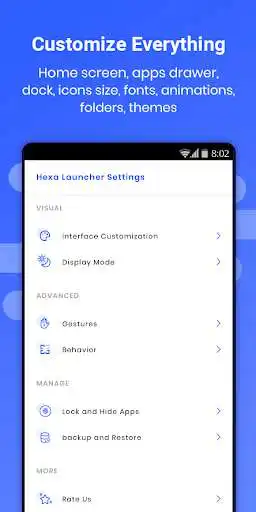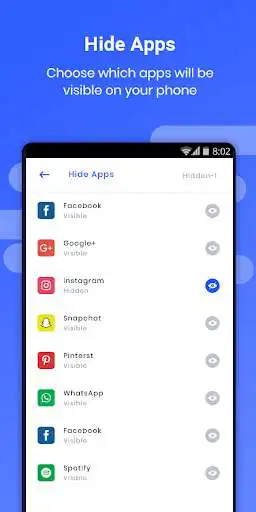Hexa Launcher
Hexa Launcher
The official app & game
Distributed by UptoPlay
SCREENSHOTS
DESCRIPTION
Use UptoPlay to play online the game Hexa Launcher.
Hexa Launcher is your new favorite Android launcher! With multiple customization components, from creating your own Home Screen design, to a stylish layout Dock, 6 built-in standard Themes and multiple icon packs with the ability to even change their shapes Hexa Launcher re-defines your mobile personalization and modifies it to your own needs and comfortable usage!
Supporting Android 6.0 to 9.0, Hexa Launcher offers the following omnipotent customization:
1. Home Screen: Customize home screen layout, icons size, label style. Present or disappearing notification bar, and more.
2. Scroll Effect: 14 different home screen scroll effects are built-in, allowing fade out and elastic scrolling efficiency, just to name a few. Compare and choose your favorite one.
3. At A Glance Widget: Customize widget font, clock and date format, search bar style, etc.
4. Icon Packs: Apply icon packs, change icon shapes, customize all of your apps layout, icon sizes and label styles.
5. Dock: Customize your dock style, such as icon number, dock height, label, arrow, page indicator, rounded or square dock design and more!
6. Folder: Change your folders layout, create a folder open animation, background color and opacity, rounded corners, icon size, label style etc.
7. Themes: Within Hexa Launcher, youll get 6 built-in standard themes while the ability to adapt your theme according to your own chosen wallpaper, is always on the table!
8. Shortcuts & Popups: Create your own shortcuts & popup styles, label font, extract shortcut color from app icon, corners radius and much more.
9. Phone Behavior: Choose whether to allow screen rotation or not, edit your lock home screen, and more.
10. Back to Basics: Dont feel quite right with your customization? Tap on the Reset All Settings button to go back to your initial settings and layout!
All in all, Hexa Launcher offers powerful features and tools that let you personalize and modify your phones appearance, just the way you want it, and most importantly its all free!
Android is a registered trademark of Google, Inc. Hexa Launcher is inspired by Android 9.0 Launcher, but please be noted that it is not Google official product.
Note: this app uses the Device Administrator permission, because "Turn off screen" function need this permission.
Enjoy with UptoPlay the online game Hexa Launcher.
ADDITIONAL INFORMATION
Developer: Linkury
Genre: Personalization
App version: 1.0.3
App size: 18M
Comments:
it's a nice launcher, but i was looking for something more. i can't use any of my icon packs i have acquired over the years, nor can i use any of my own fonts whuch i have also invested in. this app is very functional and that's great, but i am looking for a bit more freedom in my customizable options for my dock and homescreen.
Replaced Evie as my new launcher. Looks a lot like it, runs fast, fluid. The amount of customization options are nuts, there are so many to match whatever you want. There's a search field on the home screen by default - nuked that rq. Plenty of options, looks great. I managed to get through all my customization without the preview often - and when I tried to purchase, it wouldn't let me. I'm sure that will be fixed soon. Keep up the good work!
This launcher does indeed have a lot of customization. It's very polished and pretty and I like that. I always like when it lets me change the dock to how I like it with the app drawer button, which I didn't know is called android m style so that's cool. but it doesn't have app drawer style customization options: no folders in drawer, no option for horizontal scrolling, or custom sorting apps, at least not that I could find. I would love that, maybe in a future update?
Page navigation: