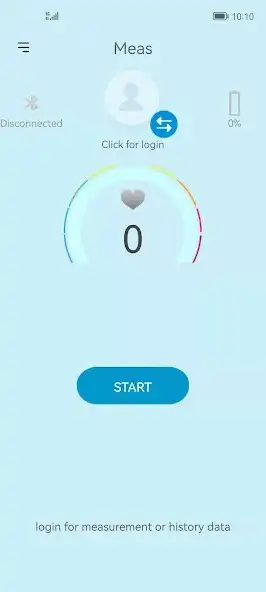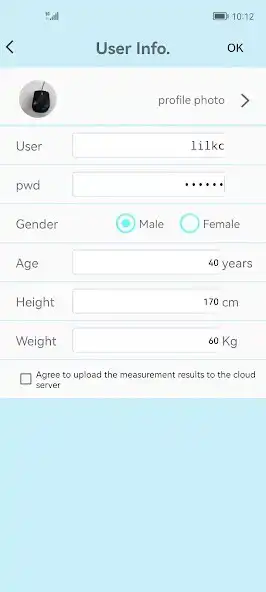Hingmed BP
Hingmed BP
The official app & game
Distributed by UptoPlay
SCREENSHOTS
DESCRIPTION
Use UptoPlay to play online the game Hingmed BP.
Hingmed BP is a product developed by Shenzhen Hingmed ltd.. The app needs to be used together with the sphygmomanometer developed by Hingmed. The app is mainly used to read the blood pressure measured by the sphygmomanometer, and control the measurement and parameter setting of the sphygmomanometer. The app uses Bluetooth communication with the sphygmomanometer and only supports android version 6.0 and above. If there is no hardware device, this APP can only use the pure data functions such as blood pressure recording, and the functions of the hardware communication part cannot be tested. All data of the app is stored locally. Only with the consent of the user can the data be synchronized to the cloud database. If multiple users use it, multiple user accounts can be established. When establishing an account, the account name can be set freely, and the blood pressure record of each user account can be managed independently. Including statistical analysis, addition, deletion and modification of records, etc.
All operations of blood pressure are completed on the local mobile phone. Only with the consent of the user, the blood pressure data will be synchronized to the Hingmed cloud server. In other cases, the data will only be saved in the local, and Hingmed ltd. does not provide any remote services. The information filled in by the user at the time of registration does not need to be true and effective, and the Hingmed APP will not make any audit judgment or make any relevant use.
Enjoy with UptoPlay the online game Hingmed BP.
ADDITIONAL INFORMATION
Developer: 星脉医疗
Recent changes: When a connection is just established with the Bluetooth device, the Bluetooth device only uploads the measurement results not uploaded from the background, and the app does not display the received measurement results. At the same time, the app should be able to control the Bluetooth device to start and stop measurement.
During the test, New users can use any user name and password, such as user name "test" and password: "1234",then click the top "ok" button to add a new user.
Page navigation: