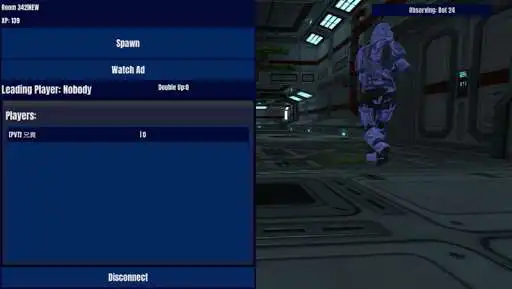Invisible
Invisible
The official app & game
Distributed by UptoPlay
SCREENSHOTS
DESCRIPTION
Use UptoPlay to play online the game Invisible.
The world's easiest to use call editing app. Arrange incoming calls to your phone as you wish with ONE CLICK. Make as many lists as you want. Whether you take it to the VIP List and prioritize it. Either blacklist it and block it. Get notified when blacklisted calls call. Just specify as international calls or calls starting with the following number. Be visible to whomever you wish and be invisible to whomever you wish.
WHITE LIST: Add the ones you want to reach you to the White List. Name your list. You can make as many lists as you want. You can easily add as many names as you want to the list from your contacts. While all incoming calls are busy, only those in the white list can reach you.
BLACK LIST: Instantly block those you do not want to reach you by adding them to the Black List. Name your list. You can add as many names as you want. Whether 1 or 100 people. You can choose a name from your contacts or add to these lists from incoming calls.
LIST ACTIVATION: It is enough to set whichever List you want to be active to ON. With a single click, you can ensure that as many people as you want can reach you or not.
DID THE BLOCKED CALL?: The answer is very simple. You can see all the calling numbers in the incoming calls section. Even if it is blocked, you can see how many times and when it called.
BEGIN WITH NUMBER: This feature allows you to narrow down incoming calls. Calls that start with the following number in both the white list and the black list, just say. For example, you can say block numbers starting with 0850.
INTERNATIONAL NUMBERS: Don't want to be called from abroad? Just say the ones that start the White List with your country's code. Or, when you say only foreign calls from the USA, it is enough to say calls starting with 001.
APPLICATION PRIVACY: You can ensure that no one can see your lists by putting a password on the application's entrance.
CHILD PROTECTION: By installing the application on your children's phones, you can limit the people who can reach them. With the help of a White List you will create, no one can reach your child except the people you specify.
DO NOT INTERRUPSE YOUR SLEEPES, MEETINGS, AND HOLIDAYS: Once you create lists, you can become invisible with a single click. Which list to activate is up to you.
REGISTRATION: When you first install the application, you only need to register once. In this way, even if you delete the application and reinstall it, your lists will be ready and waiting for you.
WHO IS CALLING?: "Who is calling?" feature will be with you soon. You will be able to see who belongs to the numbers that are not registered in your contacts.
Enjoy with UptoPlay the online game Invisible.
ADDITIONAL INFORMATION
Developer: Pelin Şahin Yarbağ
Page navigation: