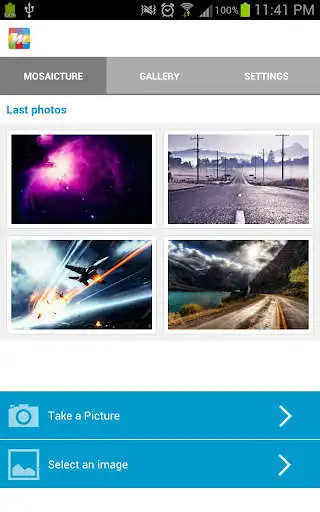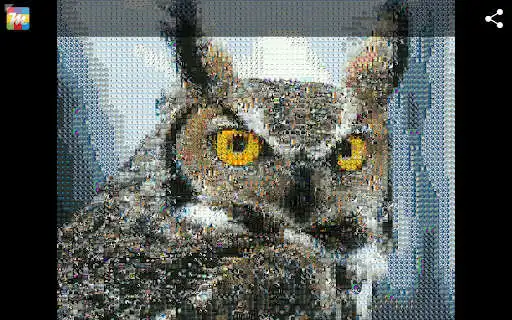Mosaicture Lite - Photo Mosaic
Mosaicture Lite
The official app & game
Distributed by UptoPlay
SCREENSHOTS
DESCRIPTION
Use UptoPlay to play online the game Mosaicture Lite - Photo Mosaic.
Mosaicture is the first Android application that generates real mosaics based on all available images on your device. While other applications simply draw the original image over top of your photos, Mosaicture uses the available images on your gallery, automatically placing them to recreate the original image as a mosaic.
Select an image of your device, or take a picture, and give it a time so Mosaicture can recreate the original image as a wonderful mosaic. The more different the color of your images, the more precise Mosaicture can match the original image.
Features
Create mosaics of any photos on your gallery
Use zoom-in to visualize the mosaic pieces
Adjust the size/quality of your mosaic
Crop your mosaics to the right size
Customize the albums and pictures you want to use
Share your mosaics via email, facebook, twitter and more
* Rotate feature only in PRO VERSION
The limitations of "Mosaicture Lite" are the number of mosaics, which is limited to 100, and the inclusion of a watermark in the final image. In order to generate unlimited mosaics with no watermarks, please, consider buying the Mosaicture Pro edition.
Enjoy with UptoPlay the online game Mosaicture Lite - Photo Mosaic.
ADDITIONAL INFORMATION
Developer: 2ULabs
Genre: Photography
App version: 1.0.1
App size: 358k
Recent changes: New in 1.0.1:
- Minor bug fixes
Comments:
It won't let me select my picture. Only let's me select from the last pictures to work and forming the mosaic. It pulling pictures 1- 3 pics from a different folders. But it does create a mosaic style I want. Just the random picture associated picture ruins it.
Not great. App hasn't been updated in over 8 years.
This app needs to have an option to select multiple, or all picture's from photos backed up on Googles cloud. If this could be done this app would smoke the competition! ! Most people have the majority of photos backed up on clouds ( frees up space on device) that would allow for better quality on your mosaics. If not, your stuck with multiple copies of picture's to create colors instead of different variations. Keep up the hard work!!!!
This could have done so much better, it rotates the images, the difference between low and high quality is marginal and the result is a small fragment of the selected images. Utter rubbish compared to the other ones I have tried, how this sells for what it does is a mystery.
Works ok but initial picture scan can take a while if you have lots of photos. I have over 4000 and took ages to scan (can't select what to scan on initial app launch, just scans them all)."
Page navigation: