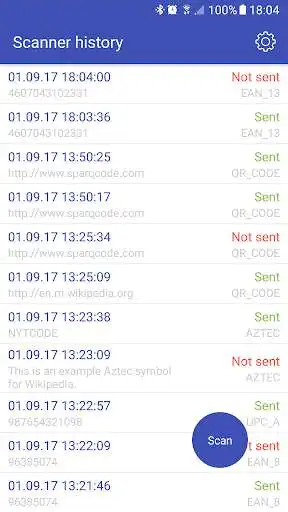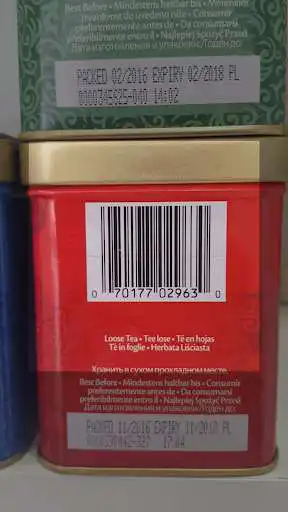QR & Barcode Scanner, POST & GET request to server
QR & Barcode Scanner, POST & GET request to server
The official app & game
Distributed by UptoPlay
SCREENSHOTS
DESCRIPTION
Use UptoPlay to play online the game QR & Barcode Scanner, POST & GET request to server.
The application allows you to get information from the QR & Barcode and send it to your server as a GET or POST request over HTTP. You can also add additional parameters to the query.
Main functions:
Scan all 1D and 2D codes (including almost all QR codes and barcodes)
Send information from the QR or barcode code to your server as a POST or GET request over HTTP
Setting up a connection to the server (url, port, host class name)
Ability to add additional parameters to the queries (key, user, etc.).
Internet connection is not required for scanning QR code or barcodes (without sending to the server)
Saving scan history
Enjoy with UptoPlay the online game QR & Barcode Scanner, POST & GET request to server.
ADDITIONAL INFORMATION
Developer: Kataykin: apps for education & lifestyle
Genre: Business
App version: 1.1
App size: 2.7M
Recent changes: - Added showing and saving the response from the server.
- Added the ability to add a server URL with slashes /, class name and its type.
Comments:
Pros: work well, allows for extra parameter, quiet Cons: does not allow https (I wonder if that is imposed by Google?), no pro version
This is great piece of software if you want to scan barcode ant check the online status in your database but you don't want to develop your own application. Only one thing is irritating. camera always rotates independently on phone rotation setting. Which makes scanning vertical barcodes impossible. Please change it.
After a lot of tests, it gets the job done. But not very accurate through. Thank you dev. Hope you improve this.
You have probably abandoned development on this, but this has alot of potential. First thing you should do is allow https as most apis i know use that, secondly there is next to no documentation on how to actually use it which is unfortunate as i have to try everything until it works (and as of writing this i haven't figured it out)
like the app and easy style. please please add support for continous scanning, so no interaction is needed. https would be great too. maybe camera view ➕ history together on screen, so feedback is always visible
Page navigation: