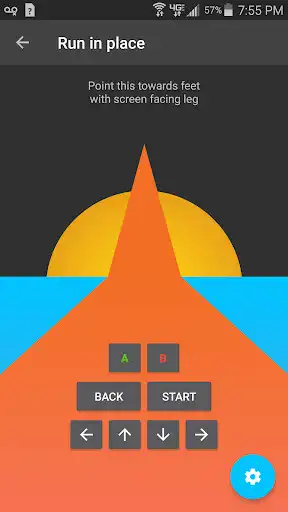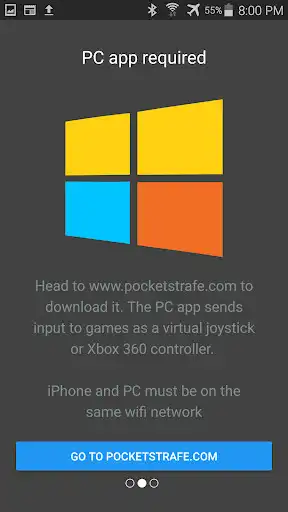PocketStrafe - VR Locomotion Experience
PocketStrafe
The official app & game
Distributed by UptoPlay
SCREENSHOTS
DESCRIPTION
Use UptoPlay to play online the game PocketStrafe - VR Locomotion Experience.
Finally, virtual freedom! PocketStrafe solves a huge problem in virtual reality: motion sickness. With the PocketStrafe mobile app and PC application, you can move through VR games by running in place. PocketStrafe locomotion is a blast. It's more fun and more natural than teleporting, moving with a gamepad, or not being able to move at all! It also reduces or even eliminates motion sickness.
With PocketStrafe, you may be able to indulge in a heavy fitness workout or intense VR play session, all from your own living room!
Run around scientific laboratories in the Assembly, interact with people from all over the world in Altspace, explore the forests of the Vanishing of Ethan Carter, and run from monsters in Vivecraft, all while running in place.
Running in place is the natural equivalent of actual running. Runners have been running in place as a training exercise, called 100-Up, for over 100 years. Now it's time for the rest of us to get in shape and have fun doing it!
Compatible with Oculus Rift, HTC Vive, or any VR platform for Windows. Works with any game that allows characters to move on their own!
Download the app and give running in place a try in these games: Altspace VR, Vivecraft (Minecraft VR), Windlands, the Vanishing of Ethan Carter for VR, the Assembly, the Solus Project, Merviles, Fated, Obduction, DolphinVR, and more. All highly recommended!
*** Features:
1. Highly adjustable, so it works for everyone. Adjust the sensitivity (how hard you have to run) and smoothness (how fast you have to run) to match your own body mechanics.
2. Choose from several input modes: keyboard, joystick, and gamepad. Works with coupled and decoupled head/torso models.
3. Download the app on another phone to use 2 phones at once, one in each pocket. The experience is 100% better!
4. Also available on iPhone.
*** Getting started:
1. Visit our website at www.pocketstrafe.com, where we have tons of info for you, including videos, FAQs, and links to get in touch with us.
2. Watch the videos on the Google Play Store and on the Cool Font youtube channel.
3. Download the PC application CoolFontWin from www.pocketstrafe.com
4. You're ready!
* Note: We are not responsible if you accidentally step on your cat.
Enjoy with UptoPlay the online game PocketStrafe - VR Locomotion Experience.
ADDITIONAL INFORMATION
Developer: Cool Font – Cocktail Recipes and VR
Genre: Adventure
App version: 1.6-full
App size: 3.5M
Recent changes: *** Features Added
+ Lock the screen, no more unintended button presses
+ Black-out the screen when locked, saving battery
Comments:
Guys, it would be nice for you to add a feature to keyboard emulation, where w is pressed when i walk slowly, and shift+w when walking at higher speeds.
Advertised as working with Onward, does not work with Onward (if at all). Just gives an error. Seems like abandonware.
I don't have VR but I use it for Minecraft and Google Stadia on PC. Great for exercise for gaming. Wish it could connect to other fitness apps to log jogging activity.
I'm using this to simply control forward (w) movement in non vr games by riding a bike. It does that. So if that's your vibe, it works well for that.
Great concept, the app saves me the trohble of having to implement something similar myself, so well worth the money. My only gripe is that it would be nice to control the settings for sensitivity and smoothness from the pc. I can see the desktop app in the vr overlay, but not my phone screen. So to change settings i have to take off the headset, change the setting and put the headaet on again. Admittedly only an issue while tweeking the settings initially to feel comfortable, but doubly annoying, as i use the app on two phones (one per leg).'
Page navigation: