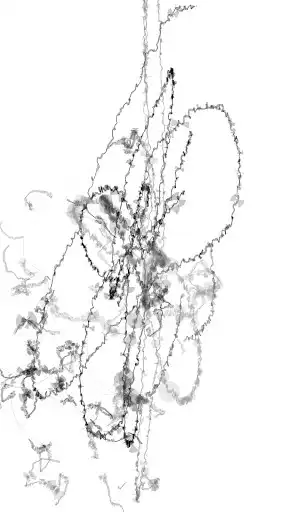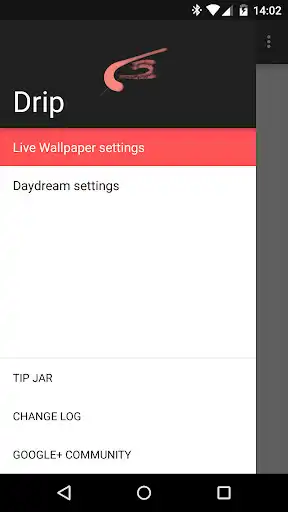Drip Live Wallpaper & Daydream
Drip Live Wallpaper & Daydream
The official app & game
Distributed by UptoPlay
SCREENSHOTS
DESCRIPTION
Use UptoPlay to play online the game Drip Live Wallpaper & Daydream.
Drip is a live wallpaper and daydream that generates beautiful, random drip-paintings. Experiment with the settings and see what happens!
Features include:
- Lots of customisation options.
- Lock-screen colour settings can be different from normal LWP settings.
- Brush colours can change when you receive notifications (Requires Android 4.3 or greater). Colours and apps are customisable.
- Three brush types with different pathing strategies.
--- Perlin: Generally smooth and curvy.
--- Dirty Perlin: Overall similar to Perlin but takes a lot of small detours along the way.
--- Wanderer: Spiky, chaotic pathing. Prone to teleporting.
- Material Design launcher/settings menus.
- It's kind of pretty..?
To set the wallpaper: Long-press on your homescreen -> Choose 'Wallpapers' -> Find and choose 'Drip' -> Press 'Set wallpaper'.
To set the daydream: Go to your system settings -> Choose 'Display' -> Choose 'Daydream' -> Find and choose 'Drip' in the list.
Inspired by: http://www.liuchangitp.com/random-walker/
If you would like to find out about upcoming features, make feature requests, or anything else regarding Drip, please see the Google+ community here: https://plus.google.com/communities/113955537219140914914
Drip is free to use and has no adverts. If you like it and would like to make a contribution there is a 'tip jar' in-app purchase set at $1 (or equivalent in other currencies). This does not unlock anything - it is only a donation and it is entirely optional!
Enjoy with UptoPlay the online game Drip Live Wallpaper & Daydream.
ADDITIONAL INFORMATION
Developer: Michael Beaton
Genre: Personalization
App version: 1.0.7
App size: 2.7M
Recent changes: 1.0.7 (10 June 2015):
Added support for FORM Clock Widget. The widget can now colour itself based on the colours you have chosen in your Drip LWP settings. (Requires FORM Clock Widget 1.2.2 or higher)
Comments:
`Use tablet as a clock and the drip daydream does the trick. Only thing I find odd is when it's 12am or pm it shows up like "00:30." Any idea how to fix that?`,Be better if there were interactive elements.
I love this app, but it's missing one feature. We need to be able to move the clock. I hate that it sits in the middle. Give us a few options and that'd make this a 5 star in my book.
L the only thing i would like is that the canvas does not get renewed if my screen turns off. I want it to pick up where it left off. Plz thx
Clock in 12h mode in Daydream screensaver displays 0am and 0pm instead of 12am and 12pm. Otherwise great app!'
Page navigation: