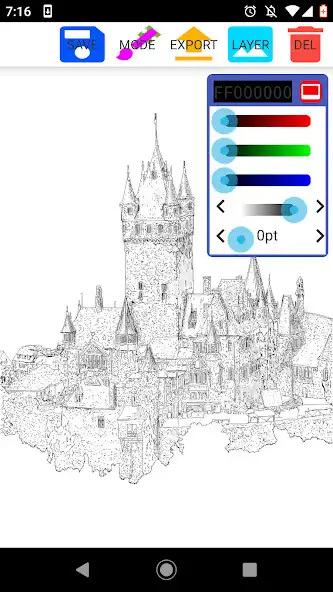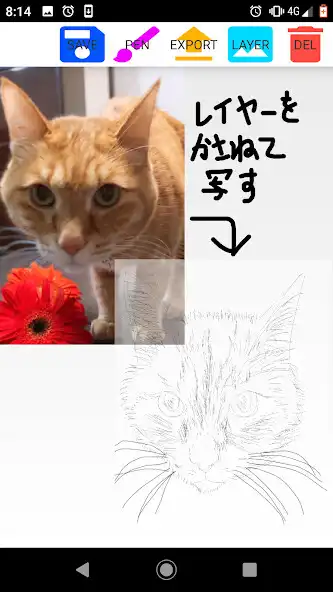ImageTracer
ImageTracer
The official app & game
Distributed by UptoPlay
SCREENSHOTS
DESCRIPTION
Use UptoPlay to play online the game ImageTracer.
How to use
1.Creating an image layer
Select an image file and load the image to copy
2.Creating a transparent layer
Overlay a transparent layer on top of the loaded image layer
3.Copy the image
Trace the image on the screen and copy the image of the image layer to the transparent layer
4.Saving copied images
* You cannot write a picture on the newly added layer in the movement mode.
When writing a picture on a layer, display the pen setting dialog and enter pen mode.
[What you can do]
Image processing and handwriting.
Select and combine multiple photos.
Export created images. There is also a save function in the middle of creation, so you can easily edit using your free time.
[Drawing function]
You can freely draw by choosing the color and thickness of the pen.
You can also set the transparency of the pen, so you can create a finish that looks like ink or water-based paint.
[Image reading / writing function]
You can also read images stored on your smartphone and export created images.
There is no limit on the number of pages that can be loaded (you can stack as many as the capacity of your device allows).
[Image enlargement / rotation function]
You can double-click on the loaded image to display a dialog for enlargement and rotation.
[Image composition function]
Each picture drawn on the back image and the front image can be combined and saved on the smartphone.
If you set the pen color to transparent, you can make the traced part transparent, so you can combine images like a scratch.
Enjoy with UptoPlay the online game ImageTracer.
ADDITIONAL INFORMATION
Developer: ducklingstudio
Recent changes: 2020/09/29 Ver2.3 fix eraser function
2020/09/11 Ver2.2 fix error handling
2020/08/21 Ver2.1 fix image export function
2020/07/28 Ver2.0 add text layer , fix image export function
2020/06/05 Ver1.9 Fix of mode change method, Enable pinch inout
2020/05/29 Ver1.8 Fix pen parameter
2020/05/02 Ver1.7 Fix pen parameter
2020/04/18 Ver1.6 Fix Layer parameter
2020/02/08 Ver1.0 New release
Page navigation: