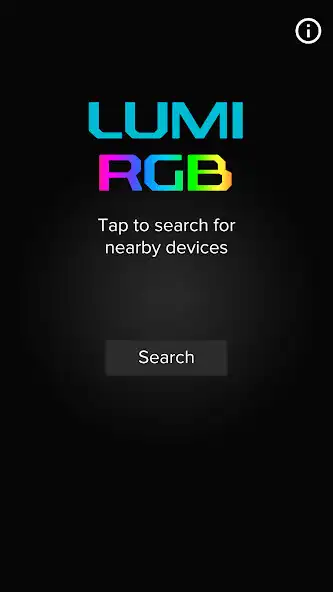LUMI
LUMI
The official app & game
Distributed by UptoPlay
SCREENSHOTS
DESCRIPTION
Use UptoPlay to play online the game LUMI.
The app includes the following modes:
SPEED: Lets you control the fan speeds of the 6 connected fans. The PC SYNC button is for toggling control of the fan speed between the LUMI mobile app and you PCs PWM.
CUSTOM: Allows you to designate a single solid color for up to 6 individual devices. You can set 6 different colors for 6 different devices, or you can select a single color and apply it to all 6 devices by pressing the SYNC button.
RAINBOW: Puts all connected devices into a rainbow color breathing mode, in which the lights cycle through all available colors. The delay between each color transition can be adjusted with the Delay slider.
BREATHE: In this mode, you can apply a breathing light pattern to all connected devices. Select the color using the color wheel, and select the transition speed using the Delay slider.
More information please see AZZA website. http://www.azza-tek.com
Enjoy with UptoPlay the online game LUMI.
ADDITIONAL INFORMATION
Developer: Qoobit Productions Inc.
Recent changes: - Target audience policy compliance
Page navigation: