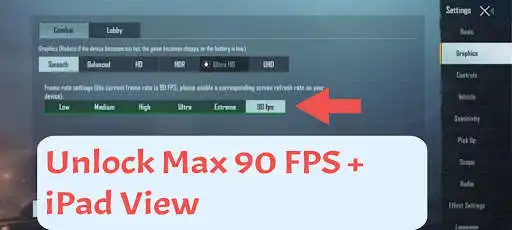Max 90 fps + iPad View - PUBG
Max 90 fps + iPad View
The official app & game
Distributed by UptoPlay
SCREENSHOTS
DESCRIPTION
Use UptoPlay to play online the game Max 90 fps + iPad View - PUBG.
Lag no More with GFX tools you can pre configure your graphic settings and fps for better performance in the game. Its for low end phones, it enhances your phone to be compatible with the required FPS so you had a big chance of winning the game.
App features
-Support Android OS (4.3 to 11 and 12 too)
-HDR graphics and FPS enhancement
-Change Resolution
-Max 90 FPS
-Unlock iPad View
-Anti-aliasing
-Shadow setup
-All game versions are supported
-and many more
How to use GFX Tools
-Close first the game version before using GFX Tools.
-Two Click Only and your on the go.
Note: The said application is Unofficial application for specific games .This application is not associated to any companies and developers.
Feel free to contact us if you had Questions and Clarification regarding the application ,contact us @ [email protected].
Enjoy with UptoPlay the online game Max 90 fps + iPad View - PUBG.
ADDITIONAL INFORMATION
Developer: Marssoft
Genre: Tools
App version: 9.0
App size: 4.3M
Recent changes: -Ver. 1.8.0 Available
-Improved Fully Enhanced Graphic
Comments:
Very Good App For 40 Fps Devices IT MAKES YOUR GAME FAIRLY SMOOTH AND VERY LESS LAG
This app is really bad it didn't open the app
Page navigation: