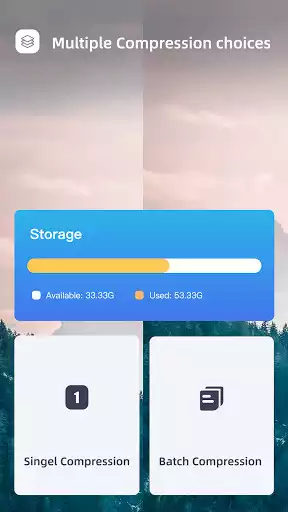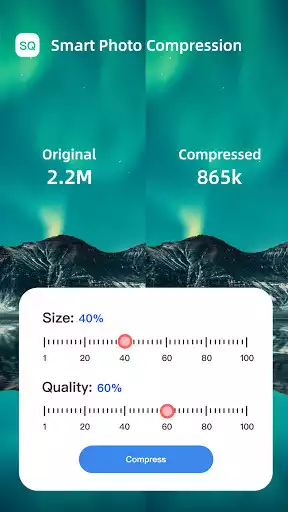Photo Compress - Picture Compression
Photo Compress
The official app & game
Distributed by UptoPlay
SCREENSHOTS
DESCRIPTION
Use UptoPlay to play online the game Photo Compress - Picture Compression.
Photo compression is a free utility tool for image compression, image zooming and cropping, and cell phone photo album space cleaning. It occupies a small amount of memory and does little damage to the image quality of the image itself.
It only takes a few simple steps to select the files that need to be compressed, and you can perform lossless compression on the photos while ensuring that the images are as clear and undistorted as possible, saving valuable space on your phone.
Function introduction:
- Support single compressed picture;
- Support batch compression of pictures;
- Support precise compression, the capacity is compressed to the specified size;
- Support the generation of ID photos: generate ID photos of different sizes such as blue background, white background, red background, one inch smaller, one inch, one inch larger, two inches smaller, and two inches;
- Support image format conversion to JPG, PNG;
- Support partial cropping of pictures;
- Support deleting the original image after compression is complete;
- Support adjusting the size and quality of image compression;
- The image size is compressed in equal proportion, and the image is not deformed;
- You can preview the original image and the compressed image before compression, and compare the slight gap between the two;
- Before compression, you can clearly see the size and capacity of the pictures before and after compression;
- Support image compression and sharing to social platforms;
scenes to be used:
The high-resolution photos are beautiful, but they are too big. Would you bother about it?
With the increase of photos, the space on the phone becomes less and less, causing the system to slow down. Are you troubled by this?
When I use social software such as WeChat to send a picture, it prompts that the picture is too large to send, what should I do?
With the use of mobile phones for a long time, videos and pictures often take up a lot of capacity, but these photos and videos are memories of life and are worth saving. What should I do?
Using image compression tools, the above troubles can be easily solved!
- Clean up the phone space. Use image compression to compress the album, which can effectively reduce the size of the image while ensuring the original quality and definition of the image, saving us a lot of space and extending the life of the phone;
- Crop and compression of ID photos
Compress a single picture, change the background color with one click, make ID photos of common sizes, and adjust the image size according to the size of the ID photos;
- Other application image file compression
Batch image compression can be used for batch compression of images saved in WeChat/QQ/Momo and other chat software, reducing the memory space occupied by chat images;
- Adapt to the restrictions on uploading pictures on social platforms
If the size of the picture is too large, you can use picture compression software to compress the large-capacity picture to the range allowed by the social platform to upload, and then upload it;
Image compression mobile phone cleaning tool supports JPG compression, PNG compression, JPEG compression, BMP compression, etc.; you can compress videos in batches, and compress pictures in batches. The compression ratio can be adjusted, which can free up 80% or more of the phone space! Don't worry about my phone running out of space, take videos and beautiful photos as you like!
Enjoy with UptoPlay the online game Photo Compress - Picture Compression.
Page navigation: