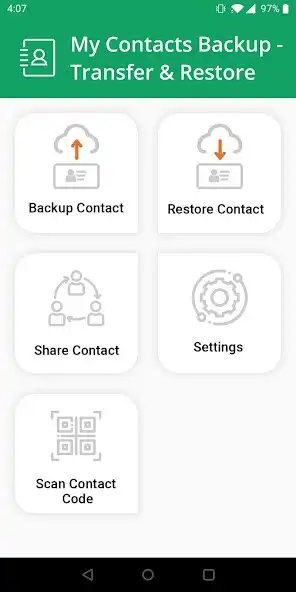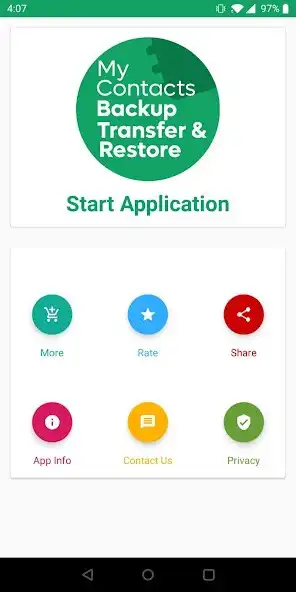My Contacts Backup Transfer
My Contacts Backup Transfer
The official app & game
Distributed by UptoPlay
SCREENSHOTS
DESCRIPTION
Use UptoPlay to play online the game My Contacts Backup Transfer.
Safely back up the contacts in your Email or in the phone Storeage
My Contacts Backup is the easiest way to backup and restore your contacts all from your phone without needing a computer or synchronization. You can backup all your contacts with a single touch and send yourself as a .vcf attachment via email or you can save it locally on your phone storage
All contacts can then easily be restored any time by simply opening .vcf file in your mailbox.
You can also send contacts via various share services such as: WhatsApp, Gmail, Google Drive, SMS, Dropbox, Skype, Telegram and many others!
My contacts Backup is the easiest and the most efficient way to transfer and recover contact details of your friends and family if you lose your smartphone or switch to a new one!
Download My Contacts Backup app on your phone
2. Allow Easy Backup to access your contacts.
3. Select email or Device Memory
4. Select VCF or PDF Files
Hit the big Backup button
To Restore your contacts:
1. In Restore Contact tap the backup file you would like to restore contacts from either email or from Application
2. Hit Restore Button
3. Hit Preview and select all or any contacts you want to restore
4. Hit Restore Contacts
5. Thats it! Your contacts have been recovered!
My Contacts Backup - Contact Transfer & Recovery Application is the best way to backup and restore all of your personal details from your phone without the computer. This application takes up little space and is useful when you need to take a backup of the data and keep a phone book.
Smart Contacts Backup app allow to take backup of your contacts in one tap! Easy to send backup as email attachment.
No signing in, no accounts, no activation required to take backup of your contacts. Easy to use anywhere anytime for free.
You can backup all your contacts with a single touch and store it as a .vcard file in your phone. All contacts can be easily restored at any time simply by opening the vcard file or by using local recovery by selecting "Restore" in the My Contact Backup or Export Import Excel Contact app.
Contact photos are included in backup.
SIM contacts are supported
Does not invade your privacy. The only required permission is "read contacts". Not even the "network" permission is needed, because the backup is passed to your email app.
Enjoy with UptoPlay the online game My Contacts Backup Transfer.
ADDITIONAL INFORMATION
Developer: Utility Professional App Developers
Page navigation: