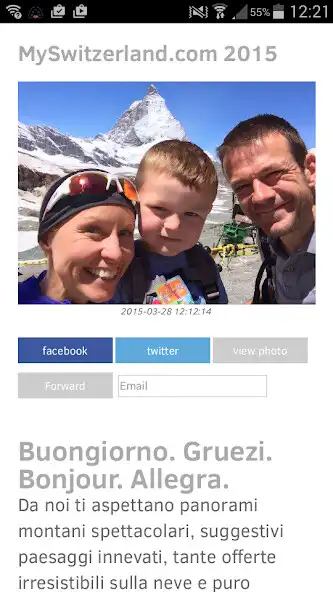STouch
STouch
The official app & game
Distributed by UptoPlay
SCREENSHOTS
DESCRIPTION
Use UptoPlay to play online the game STouch.
What is STouch?
A set of shortcuts that float on the screen. It provides common settings for the system to help you operate faster, simulate common buttons to help you protect physical buttons, and speed up memory to make your phone run faster.
Common Functions
- Screenshot (5.0 and above)
- Recording screen (5.0 and above
- Lock screen (Device Administration permission)
- Launch app
- Virtual Key
- Scanner
- Note
Quick setting
- Positioning
- Screen brightness, sleep time
- Volume setting
- Screen rotation
- WIFI
- Bluetooth
- Flight mode
- Data Flow
- Ringtone mode
- Flashlight
Permission description
- Device Administration will apply for permission when you need to use the lock screen function and only use the lock screen function after activation, and will not use other functions.
- Accessibility Service is requested when accessibility is required. After activation, the application will use the return, recent list, and desktop functions will not call other functions or collect your personal information.
- CAMERA is only used to turn on the flashlight and will not call the photo
- RECORD_AUDIO Just collect your microphone data while recording, you can manually turn off this permission after recording
- WRITE_EXTERNAL_STORAGE screen capture, you need to save the image and video in the local file when recording
privacy
- The information about the mobile device generated by the user during use will only remain locally and will not be exposed;
- When the application crashes, the exception capture uploads the exception information to the analysis background, which will carry the device information of the problem, but does not contain the user's personal information.
Enjoy with UptoPlay the online game STouch.
ADDITIONAL INFORMATION
Developer: deejay
Genre: Tools
App version: Varies with device
App size: Varies with device
Comments:
'Page navigation: