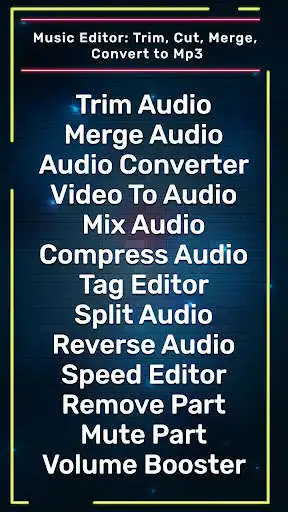Music Editor: Trim, Cut, Merge, Convert to Mp3
Music Editor: Trim, Cut, Merge, Convert to Mp3
The official app & game
Distributed by UptoPlay
SCREENSHOTS
DESCRIPTION
Use UptoPlay to play online the game Music Editor: Trim, Cut, Merge, Convert to Mp3.
Music Editor: Trim, Cut, Merge, Convert to Mp3 app offers best features like Trim audio, merge audio, remove audio part, compress audio etc.
Split Audio function allows you to quickly split any audio file into two parts. Convert any video files to many formats including mp3, wav, m4a and aac etc.
You can quickly compress your mp3 or m4a files and pick a custom bitrate and also change sample rate of audio.
**Why to choose Music Editor: Trim, Cut, Merge, Convert to Mp3 App:
- You can choose the following Audio formats for your Output MP3, MP4, AAC and WAV.
- Easy to change sample rate from 32K, 64K, 128K and 192K for any audio file.
- Audio Cutter help to Trim and Create Ringtones
- Mix two or more Audios of any format to create new remixes or mashups.
- Ringtone Cutter, MP3 Cutter or Ringtone maker
- Video to Audio, Video to Mp3 file, Convert to MP3
- Trim audio, set trimmed audio you can set later as Ringtone
- Free Music Cutter and Music Editor
- Best Music Editor and Audio mixer
- Merge Audio and Audio Merger
- Video to Audio Converter and Mix Audio and Split Audio
- Compress Audio, Music Tag Editor
- Reverse Audio Mp3
- Mp3 Speed Editor
- Remove Audio part
- Mute Audio Part
- Volume Booster (sample rate from 32K, 64K, 128K and 192K)
Enjoy with UptoPlay the online game Music Editor: Trim, Cut, Merge, Convert to Mp3.
ADDITIONAL INFORMATION
Developer: Futuretech Apps
Genre: Music & Audio
App version: 1.5
App size: 48M
Recent changes: -- minor bug fixed
-- crashes solved
Comments:
I needed a simple app to trim and combine a few songs for a memorial slideshow for a virtual funeral during the pandemic, this worked very well and was extremely easy to use. Ads were very brief and not intrusie. Only one complaint - I was not able to export the final song file and had to use a 3rd party app to look for the file in my chromebook's storage (it was there and perfectly fine).
The compress function is useful to allow even a one hour album to be attached to a g-mail. I found an easy access to files. First, select a function; e.g., compress. Then select "File manager". Then finally select "Browser Audio
which goes to a screen with a search (magnifying glass) and type in song name. Other apps require a pain-in-the butt scrolling operation until you find the right song.It's a great working tool! I have been able to get so much done with it since I installed the app weeks ago. I would like to give it 5 stars rating in the future. That'll be after the aspect of 'Removing' a part of an audio message stops malfunctioning and I can easily pin-point the exact point i want to split or remove or trim on an audio recording. An update on these aspects will be a major boost. I am also glad that there are no adds to upset flow of work.
It's Good app For making mp3 ringtones and merge songs with etc. But there is some difficulty in trim mp3 . Should have all feature like cut during play song . Due to we can cut very easily. And after that one thing is my own point of view. In the song list search options must be available. Because all person have lots of song and in that our time is wasting. And some times we can't find that song which we want to cut/merge
Awesome.. Easy.. Free... Not much ads, moreover whichever ads are coming, they don't make u forcefully to watch completely like in other apps they tend to show ads for 30 sec.. so very happy about this app.. i tried trimming, merging, speed editing; no problem at all so far. Thanks a lot!!!"
Page navigation: