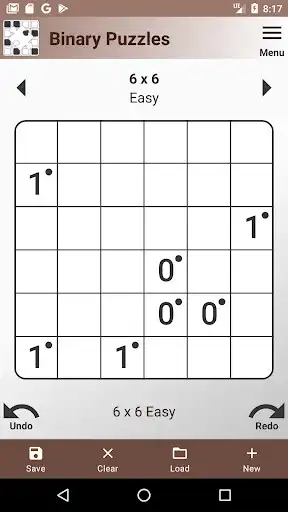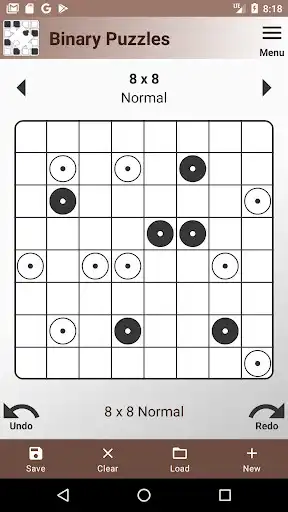Binary Puzzles
Binary Puzzles
The official app & game
Distributed by UptoPlay
SCREENSHOTS
DESCRIPTION
Use UptoPlay to play online the game Binary Puzzles.
What is a binary puzzle?
Binary puzzles, also known as Binairo or Takuzu, are logical puzzles where you must fill the entire grid with 1's and 0's following a few rules:
1. Each row and each column must contain an equal number of 1's and 0's (or white and black circles/squares).
2. There can't be more than two of the same number next to each other.
3. Each row and column must be unique.
That's a lot of puzzles!
This app gives you more than 50.000 puzzles, with sizes 6x6 and 8x8 (up to 14x14 in the Pro version), ranging from easy to hard. Solve puzzles to unlock the next game mode.
Free or Pro version
This app uses advertisements. In-app purchase (Pro version) unlocks puzzles up to 14x14 and removes those ads.
Saving and sharing
You can store any number of puzzles. You can also share puzzles with friends and family, so go ahead and challenge them!
Interface
This app uses a intuitive, simple and clean design. You want an app to play interesting puzzles without distractions or unnecessary features.
About the puzzles
The puzzles are generated using artificial intelligence to have exactly one solution and to have interesting properties. Every puzzle is unique!
Enjoy with UptoPlay the online game Binary Puzzles.
ADDITIONAL INFORMATION
Developer: Oscar van der Schaaf
Genre: Puzzle
App version: Production 1.7
App size: 7.1M
Recent changes: Removed the required permission for photos and location. This was needed to send puzzles to friends and familiy, but it can do that without those permissions.
Comments:
I like that you can change the shapes and the puzzles are fun. I wish there was a way to toggle whether to use 1 or 0 so I wouldn't get the red mark when I'm just changing numbers. Maybe a long-press option or a toggle button under the puzzle.
Stop showing when I am right or wrong. Let me go based on what I see'
Page navigation: